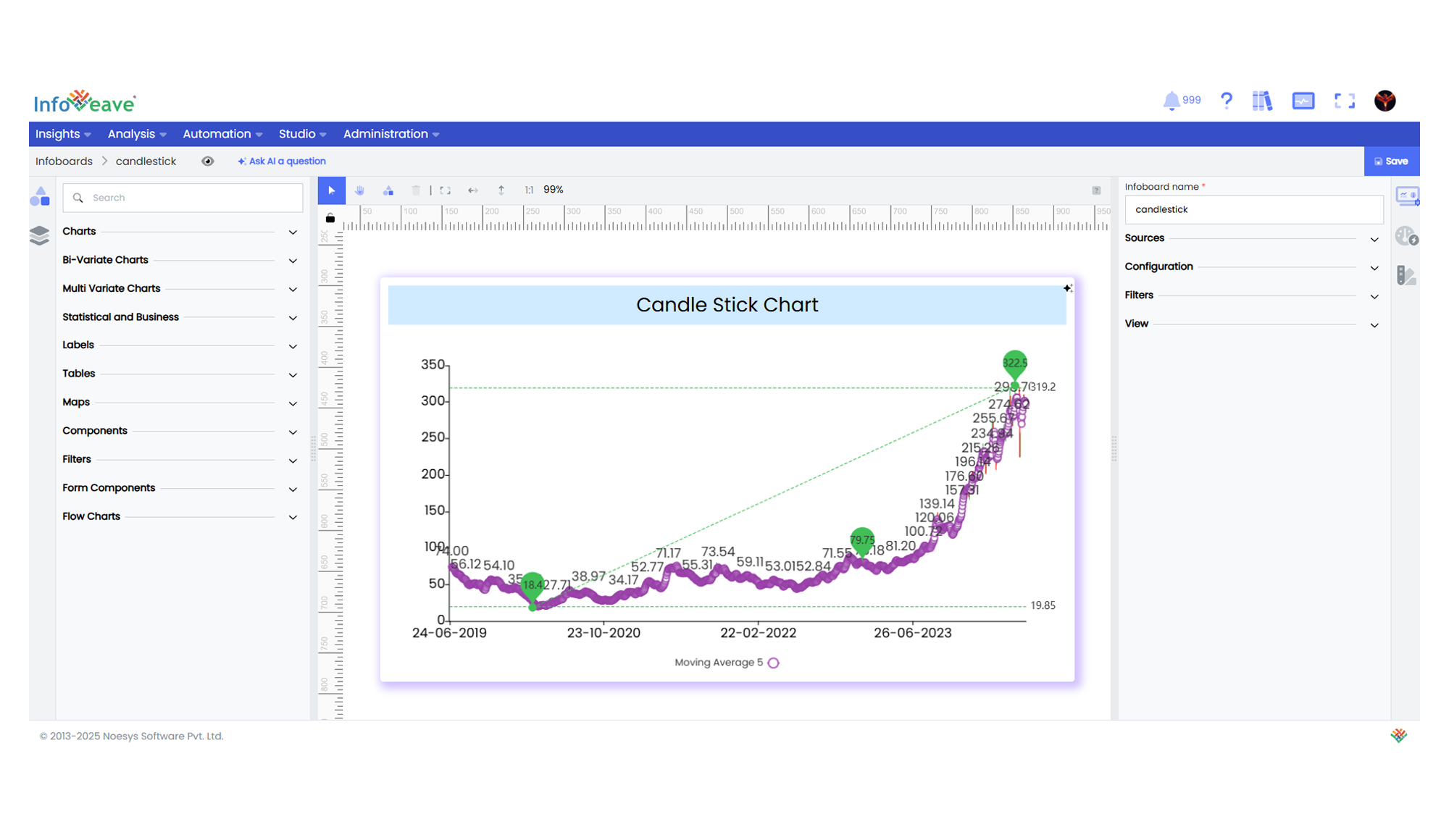---
title: "Candle Stick"
description: "A financial chart type for visualizing open, close, high, and low prices over time — with optional moving averages."
group: Charts
tags: [Visualization, Financial, Candlestick, Time Series, Technical Analysis]
---
import { Aside, Steps } from '@astrojs/starlight/components';
# Candle Stick
The **Candlestick Chart** is a time-series chart used to visualize the open, high, low, and close values for a given dimension (usually a date) — commonly used in financial and technical analysis. Optionally, you can overlay moving averages to identify price trends.
**Key Features:**
- Plots **Open, Close, High, Low** values for each date.
- Customizable **candle color** and **border color** for increasing and decreasing values.
- Configurable **candle bar width** and **border width**.
- Optional **mark points** (highest, lowest, average close) and **mark lines** (min/max value lines).
- Supports **multiple moving averages** as line overlays.
- Interactive zoom and tooltip options.
**Use Cases:**
- Stock or commodity price visualization.
- Technical price pattern analysis.
- Identifying financial trends using moving averages.
- Time-series volatility comparisons.
---
## ⚙️ Setup
1. Add a **Candlestick Chart** widget from the chart library onto your designer workspace.
2. Select the chart.
3. Go to the [Widget Configuration](/insights-v8/guide-to-infoboard-designer/customize-panel/configure/) tab in the Customize panel.
4. Under the Configuration tab, select the [Basic Configuration](/insights-v8/guide-to-infoboard-designer/customize-panel/configure/#basic) option to access the essential settings for the candlestick chart.
5. Select the [Source](/insights-v8/guide-to-infoboard-designer/customize-panel/setup/#sources) which the chart will pull the data from the option.
6. Map:
- **Open**, **Close**, **High**, **Low** — numeric measures for each price point.
- **Dimension** — typically a date or timestamp for the X-axis.
7. Optionally add a **Date** field for time-based filtering.
8. Enable **Hide Zero Values** to omit symbols with zero values if needed.
---
## 📊 Basic Configuration
| Configuration Item | Description |
|:------------------|:------------------------------------------------|
| **[Source](/insights-v8/guide-to-infoboard-designer/customize-panel/setup/#sources)** | Source providing the data for measures and dimensions. |
| **[Open](/studio-v8/datasources/measures-dimensions-and-hierarchies/)** | Numeric value for opening price. |
| **[Close](/studio-v8/datasources/measures-dimensions-and-hierarchies/)** | Numeric value for closing price. |
| **[Low](/studio-v8/datasources/measures-dimensions-and-hierarchies/)** | Numeric value for the lowest price. |
| **[High](/studio-v8/datasources/measures-dimensions-and-hierarchies/)** | Numeric value for the highest price. |
| **[Dimension](/studio-v8/datasources/measures-dimensions-and-hierarchies/)** | Time dimension (Date/Time/Period) for the X-axis. |
---
## 🎨 Chart Customizations
| Category | Options & Description |
|:------------|:------------------------------------------------|
| **[General](/insights-v8/guide-to-infoboard-designer/customize-panel/customization-tab/#general)** | Modify the chart’s general appearance, including the background color, borders, shadows, and drill-out choices.
| **[Title](/insights-v8/guide-to-infoboard-designer/customize-panel/customization-tab/#title)** | Enable and customize chart title text, alignment, font, and color. |
| **[Grid](/insights-v8/guide-to-infoboard-designer/customize-panel/customization-tab/#grid)** | Adjust chart margins, grid spacing, and padding around the matrix area. |
| **[Sorting](/insights-v8/guide-to-infoboard-designer/customize-panel/customization-tab/#sorting)** | Define custom sort orders for categories along the X and Y axes. |
| **[Legend](/insights-v8/guide-to-infoboard-designer/customize-panel/customization-tab/#legends)** | Toggle visibility, position, orientation, and customize legend labels and icons. |
| **[Categorical Axis (X, Y)](/insights-v8/guide-to-infoboard-designer/customize-panel/customization-tab/#categorical-axis)** | Customize axis labels, intervals, rotation, visibility, and range sliders for both axes. |
| **[Numerical Axis](/insights-v8/guide-to-infoboard-designer/customize-panel/customization-tab/#numerical-axis)** | Y-axis log or linear scaling, label formatting, range settings. |
| **[Series](/insights-v8/guide-to-infoboard-designer/customize-panel/customization-tab/#series-customization)** | Candle colors, widths, border colors, mark points, and mark lines. |
| **[Moving Average](/insights-v8/guide-to-infoboard-designer/customize-panel/customization-tab/#series-customization)** | Number of periods to calculate moving averages. |
| **[Tooltip](/insights-v8/guide-to-infoboard-designer/customize-panel/customization-tab/#tooltip)** | Control tooltip content, formatting, and visibility on hover. |
---
## 📊 Example Visualization