Write to File
Description
This activity writes the data from the previous activity as a file and provides it as the output.
Input
Data
Output
File
Configuration Fields
-
FileName Specifies the name of the file to be generated. The name can include patterns (e.g., current date)
-
FileType Specifies the type of the file to be generated (e.g., CSV, Excel)
Sample Input
Not Applicable
Sample Configuration
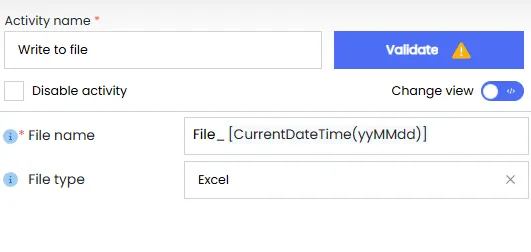
Sample Output
| File name | Size | Download |
|---|---|---|
| File_250128.csv | 306588 | [Download Link] |