Select Columns
Description
This activity transforms the input data by selecting specific columns based on the configuration provided. It outputs the transformed data containing only the selected columns.
Input
Data only
Output
Transformed data containing the selected columns.
Configuration Fields
Columns to Select A list of column names to include in the output.
Sample Input
| SI No | Report Date | Group Name | Dir Code | Dealer Name | Facility Type | Country | Region | State | City | Model | Body | Variant | Fuel | CC | Sales Target | Sales Actual | Revenue |
|---|---|---|---|---|---|---|---|---|---|---|---|---|---|---|---|---|---|
| 1 | 2023-02-28 | GRP-A | N_001 | Asia Automobile | Showroom | India | North | Jammu & Kashmir | Srinagar | Glow | Hatchback | LXI | Petrol | 1000 | 10 | ||
| 2 | 2023-03-31 | GRP-A | N_001 | Asia Automobile | Showroom | India | North | Jammu & Kashmir | Srinagar | Glow | Hatchback | LXI | Petrol | 1000 | 10 | 15 | 4000000 |
| 3 | 2023-04-30 | GRP-A | N_001 | Asia Automobile | Showroom | India | North | Jammu & Kashmir | Srinagar | Glow | Hatchback | LXI | Petrol | 1000 | 10 | ||
| 4 | 2023-05-31 | GRP-A | N_001 | Asia Automobile | Showroom | India | North | Jammu & Kashmir | Srinagar | Glow | Hatchback | LXI | Petrol | 1000 | 10 | ||
| 5 | 2023-06-30 | GRP-A | N_001 | Asia Automobile | Showroom | India | North | Jammu & Kashmir | Srinagar | Glow | Hatchback | LXI | Petrol | 1000 | 10 |
Sample Configuration
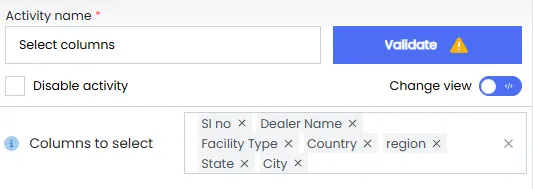
Sample Output
| SI No | Dealer Name | Facility Type | Country | region | State | City |
|---|---|---|---|---|---|---|
| 1 | Asia Automobile | Showroom | India | North | Jammu & Kashmir | Srinagar |
| 2 | Asia Automobile | Showroom | India | North | Jammu & Kashmir | Srinagar |
| 3 | Asia Automobile | Showroom | India | North | Jammu & Kashmir | Srinagar |
| 4 | Asia Automobile | Showroom | India | North | Jammu & Kashmir | Srinagar |
| 5 | Asia Automobile | Showroom | India | North | Jammu & Kashmir | Srinagar |