Retention Settings
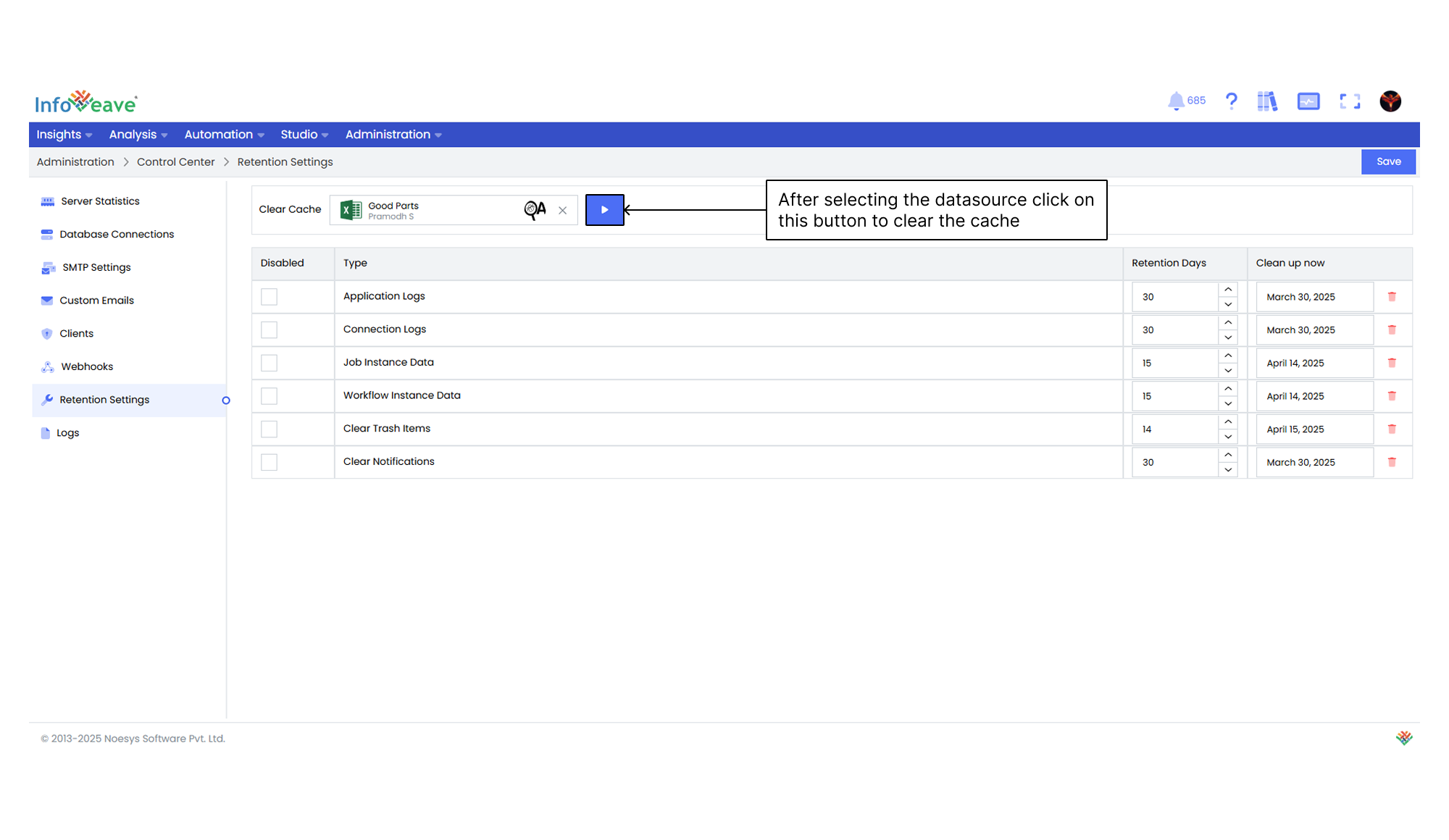
Retention Settings is a new feature in Infoveave that streamlines log management and enhances data flow efficiency. With Retention Settings, you can easily optimize your data retention requirements for logs and Workflow status. It also helps you instantly clear cache on the Infoveave Datasource, ensuring that data is up to date and improving overall system performance.
Follow the steps below to set the Retention Settings in Infoveave.
- Navigate to Administration Control Center.
- Click on Retention Settings.
- Choose the data type check box (for example, Application Logs, Connection Logs, Workflow Instance Data, Clear Trash Items, Clear Notifications) that you want to disable the auto delete of cached data.
- Set the number of days you want to retain the data for the selected type.
- Optionally, specify a date (today’s date) for immediate data cleanup and click on the delete button.
- To manually clear cache for any Datasource in Infoveave, select the desired Datasource from the drop-down option.
- Click on the Clear Cache button. Regularly monitor and adjust the Retention Settings based on organizational data retention policies and compliance requirements.