What-If Analysis
Analysis of a What-If Formulae with applied filters is known as What-If Analysis. You have the ability to adjust or modify the values of the variables used in the What-If Formulae while performing a What-If Analysis. This also allows you to explore a broader range of scenarios by running various analysis conditions. What-If Analysis helps you define and manage the parameters for different scenarios and set alerts.
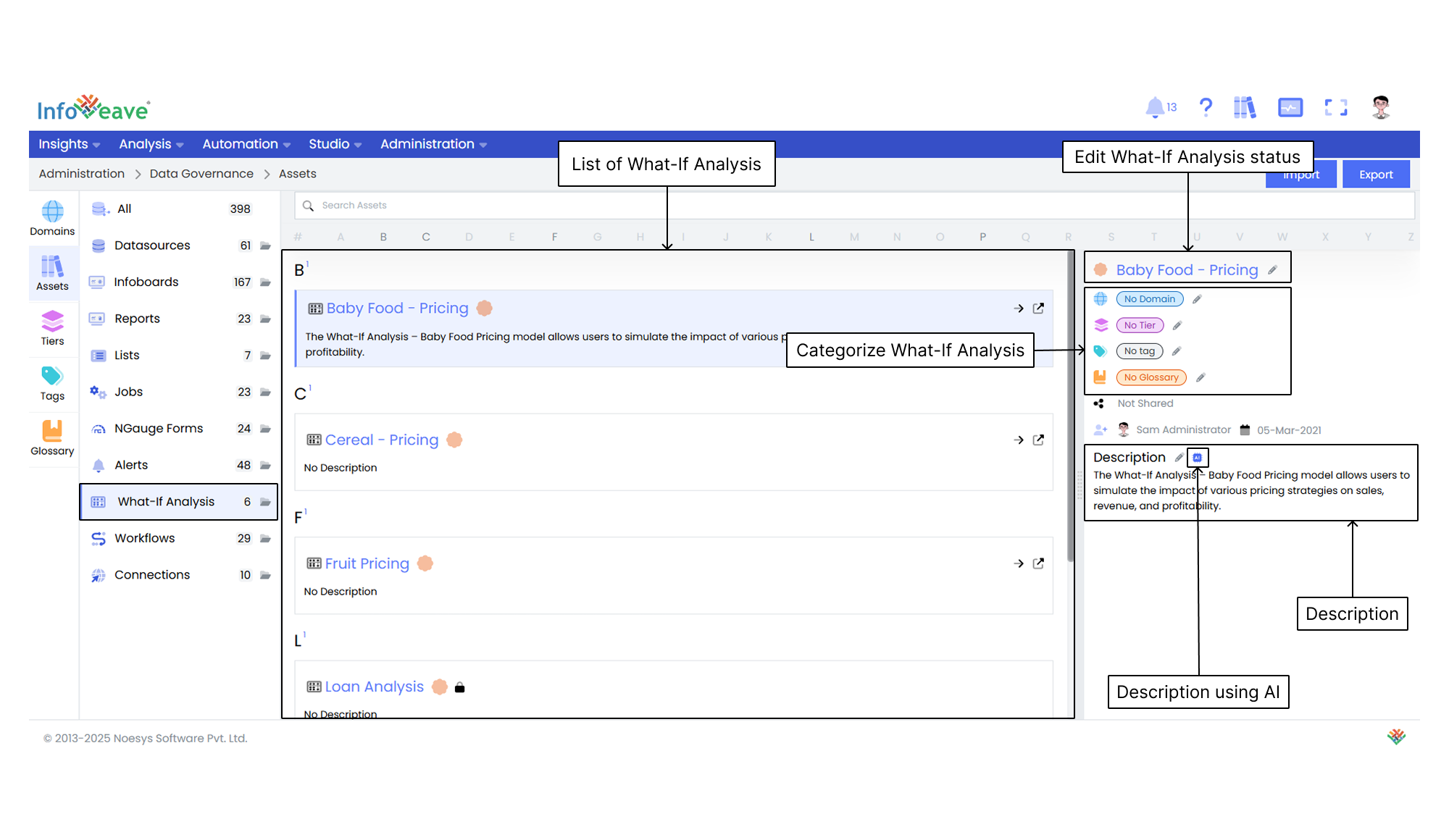
Editing the What-If Analysis status Click the pencil icon next to a What-If Analysis name to select whether the What-If Analysis is verified or not verified.
Categorizing the What-If Analysis Assign specific domains, tiers, tags, and glossary terms to help you organize and classify the What-If Analysis.
Managing the Sharing status View whether a What-If Analysis is shared or not shared to manage access permissions.
Tracking What-If Analysis Updates View information such as created by and updated by, along with the respective dates. This ensures transparency and helps in tracking versions.
Editing the Description You can either manually edit the description of a What-If Analysis or generate it automatically using AI to streamline content creation.
Documentation
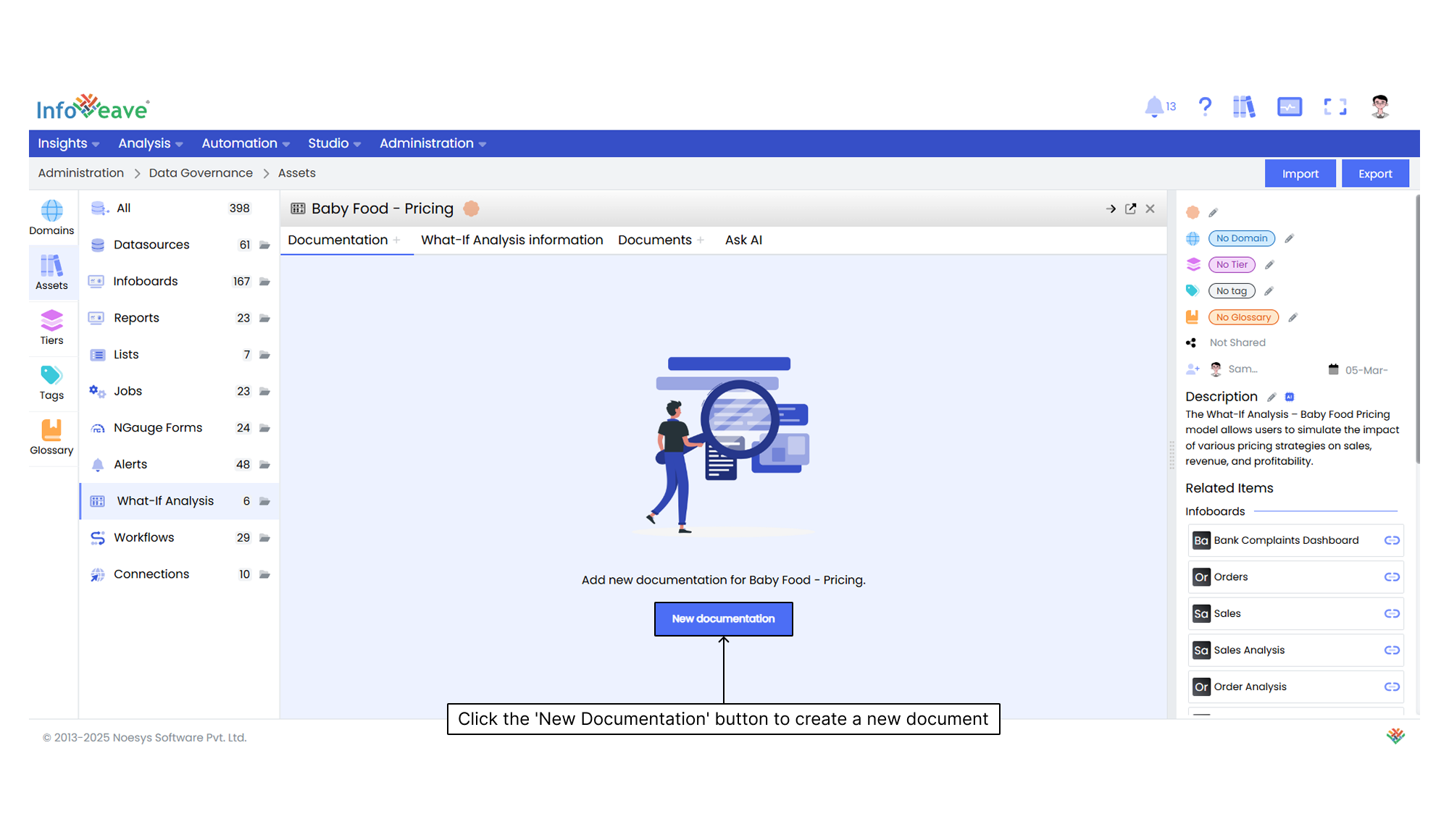
After clicking the New documentation button, you can compose your documentation in the provided editor. Once completed, click the Save icon to store the documentation.
What-If Analysis Information
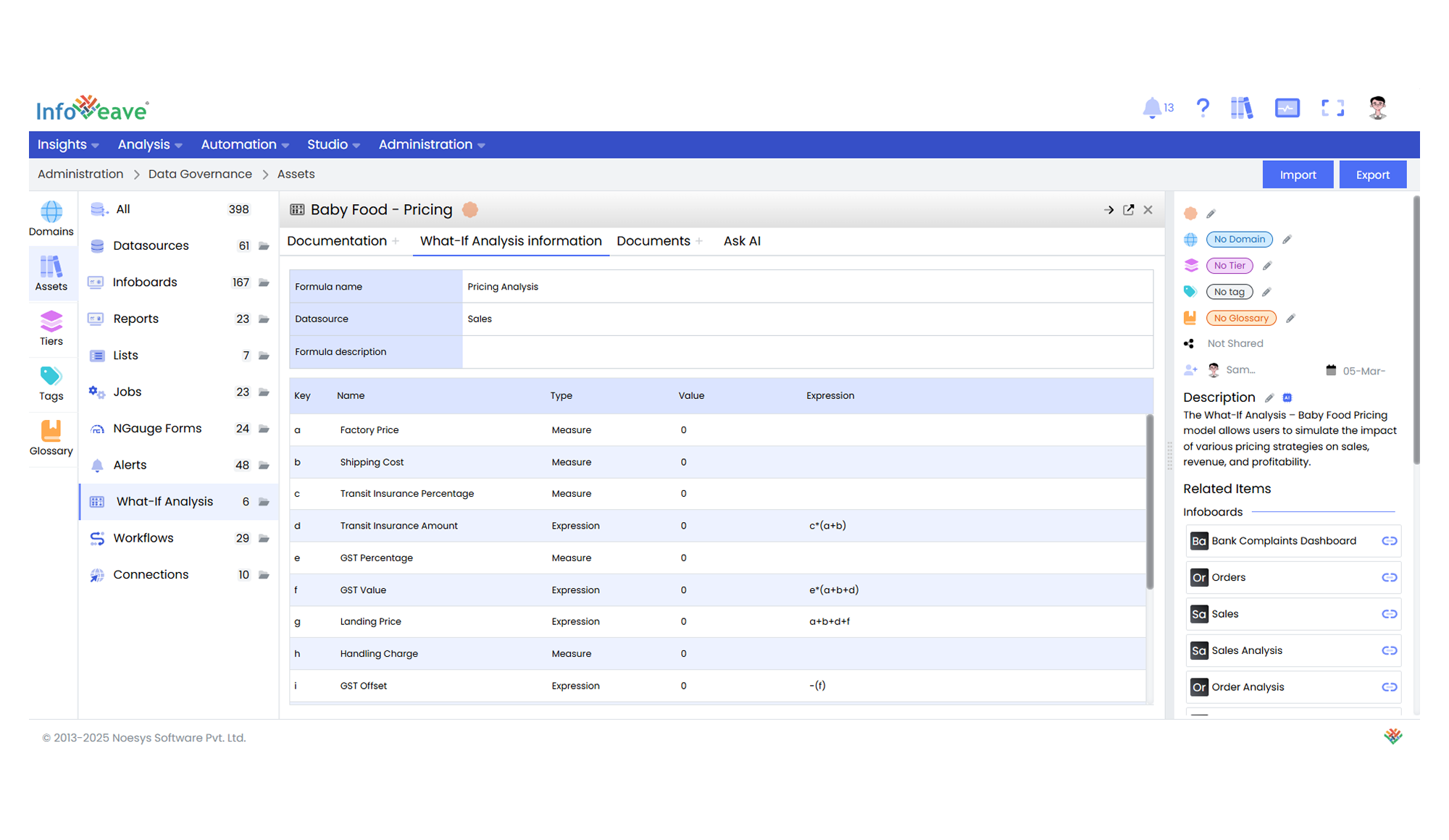
The What-If Analysis information section provides detailed information about the formulas used for analyzing various data scenarios. This section includes the following key elements.
- Formula name The specific name of the formula used in the analysis.
- Datasource Displays the associated Datasource for the formula.
- Formula description A brief overview of the formula’s purpose or function. It helps you understand its application in the context of the analysis.
The section also outlines the following attributes associated with the What-If Analysis.
- Key A unique identifier for each parameter used in the formula.
- Name Describes the parameter that is used in the formula.
- Type Indicates the type of data.
- Value Represents the initial value assigned to the Key.
- Expression Provides the formula expression. It defines how the parameter is calculated or used within the analysis.
Documents
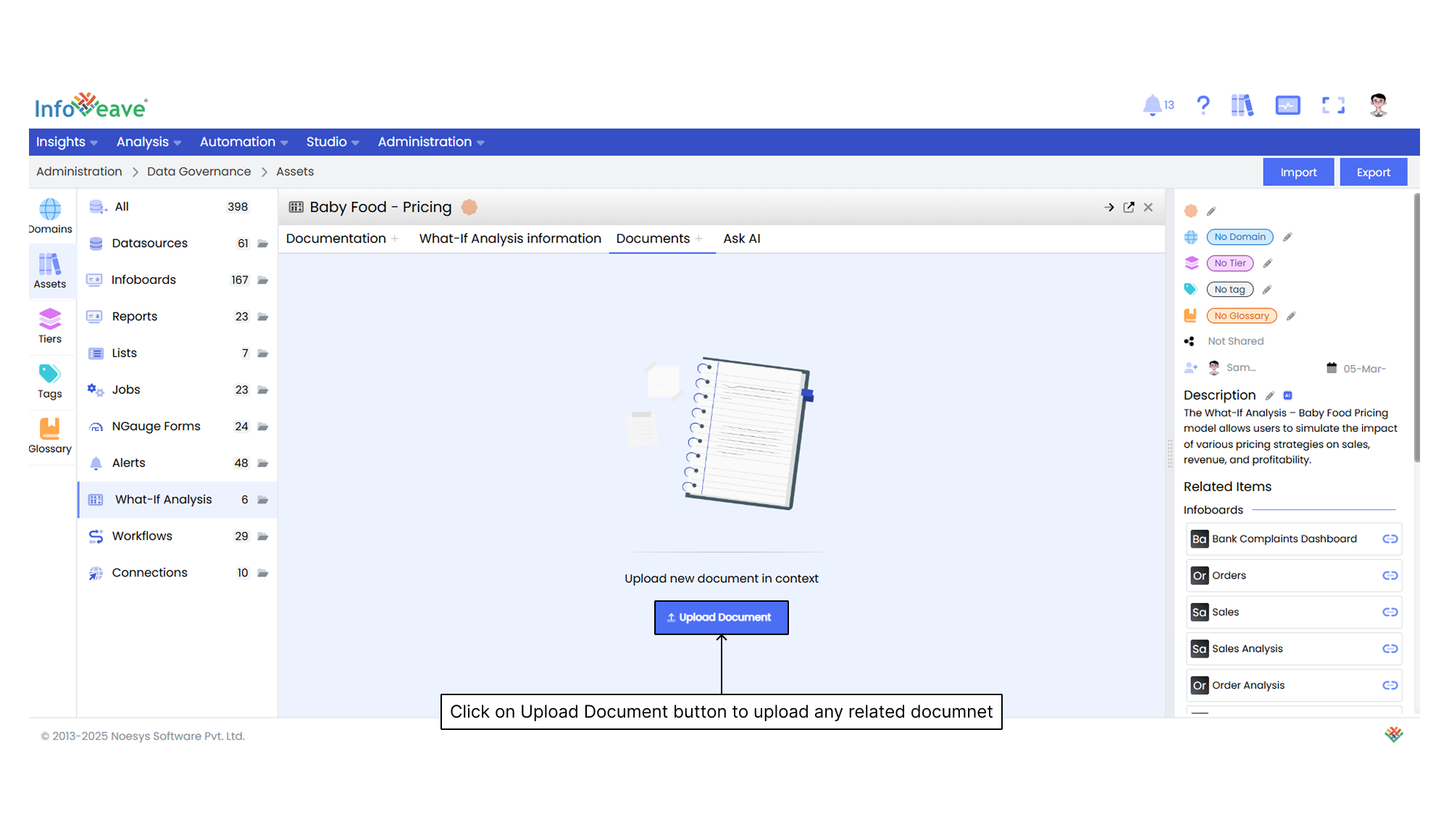
Using Ask AI
Ask AI enables you to get instant answers to any questions related to a specific asset. It provides quick and context-aware insights to enhance your understanding and decision-making. It makes use of available documentation to respond to your queries. If a document is uploaded in the Documents section, it is automatically made available in the Ask AI chat. This allows the assistant to reference it while generating responses.