Lookup static values check
Description
The Lookup static values check rule refers checks for the correct usage of lookup operations within a system. A lookup-static operation involves searching for a value in a predefined set or dataset (like a table or array) based on a key or criterion.
Rule Configuration
The Rule configuration for Lookup static values check ensures data validation by comparing it against predefined static values stored in a reference table. The check can be case-sensitive, meaning it differentiates between uppercase and lowercase letters to maintain accuracy and consistency in data matching and validation processes.
-
Static Values static values refer to predefined, unchanging values used in the process of validating and matching data. These static values are often stored in a reference or lookup table and are used to ensure that the data meets certain consistency or correctness criteria.
-
Case-sensitive Case sensitivity refers to whether the comparison between the value being looked up and the static reference values is sensitive to the difference between uppercase and lowercase letters.
Success Criteria
Success criteria for a Lookup Static values check in data quality are typically defined by its ability to accurately match values from a static reference dataset to the source data, ensuring consistency and correctness. The key indicators of success include high match rate (i.e., the percentage of source data that can be successfully mapped to a reference value), minimal false positives (incorrect matches), low error rates (such as missing or unmatched data), and the efficient handling of exceptions.
-
The success condition depends on how the
Static Valuesis configured. -
The success condition is met if this count satisfies the given
operatorandvalue. -
For example, if the column contains an input such as
Mangothat exactly matches the static valueMango, it will pass. Otherwise, inputs likepineapple, or if case sensitivity is enabledmango, will also fail.Configuration Fields
-
Operator Options
-
Greater than -
Less than -
Equal to -
Between(requires specifying a start and end range) -
Operator Defines the comparison operation (Greater Than, Less Than, Equal To, or Between).
-
Value The threshold value used for success criteria. Required for
Greater than,Less than, andEqual tooperators. -
Value Range Required only when the
Betweenoperator is selected, specifying thestartandendrange. -
Threshold Type Indicates whether the
ValueorValue Rangeto be considered as percentage or an absolute count. -
Allow Null Values Determines if null values are permitted.
-
-
Sample Input
| ID | Vegetables | Fruits |
|---|---|---|
| 1 | Tomato | Pineapple |
| 2 | Lettuce | apple |
| 3 | Carrot | Mango |
| 4 | Onion | Apple |
| 5 | broccoli | Banana |
Sample Rule Configuration
- Static Values Vegetables = Tomato,Onion,Broccoli, Fruits = Apple,Banana,Mango,Pineapple
- Case Sensitivity True
Sample Success Criteria Configuration
- Operator Less than
- Value 4
- Threshold Type Absolute Count
- Allow Null Values False
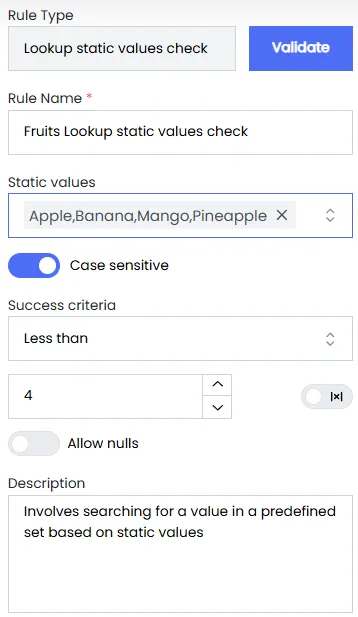
Sample Output
| Column Name | Rule Name | Success Count | Failure Count | Within Threshold | Null Count |
|---|---|---|---|---|---|
| Vegetables | Lookup Static Value Check | 2 | 3 | Yes | 0 |
| Fruits | Lookup Static Value Check | 4 | 1 | No | 0 |