Quick Start
Infoveave is designed to help you integrate your data, streamline your workflows, and accelerate your business growth. Whether you are new to the platform or looking to expand your knowledge, we have curated an easy-to-follow journey to help you get started.
Enabling GenAI features
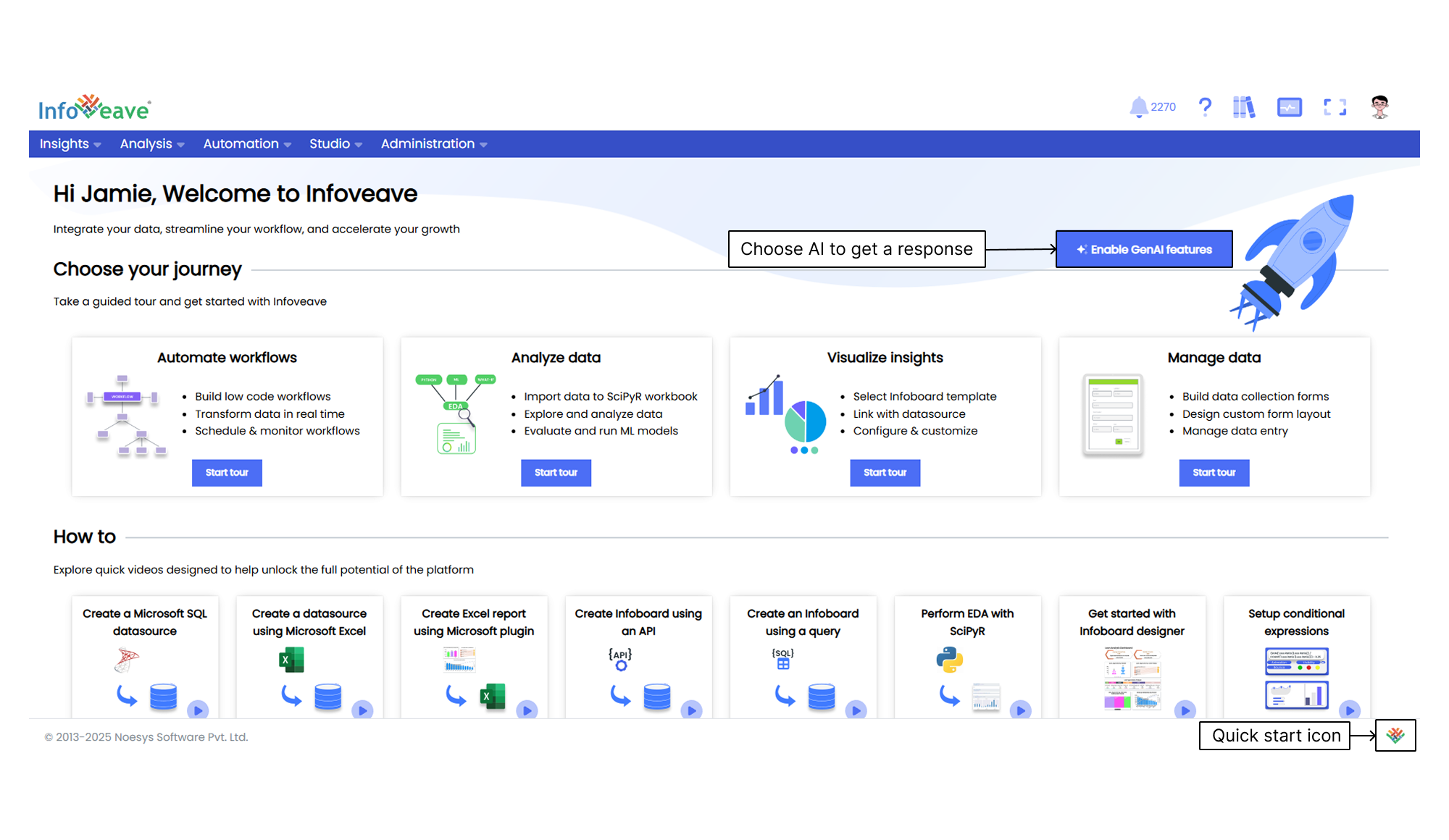
Choose your preferred AI service to integrate with the platform. Select the AI that best fits your needs and enter the required API key to begin.
Choosing your AI
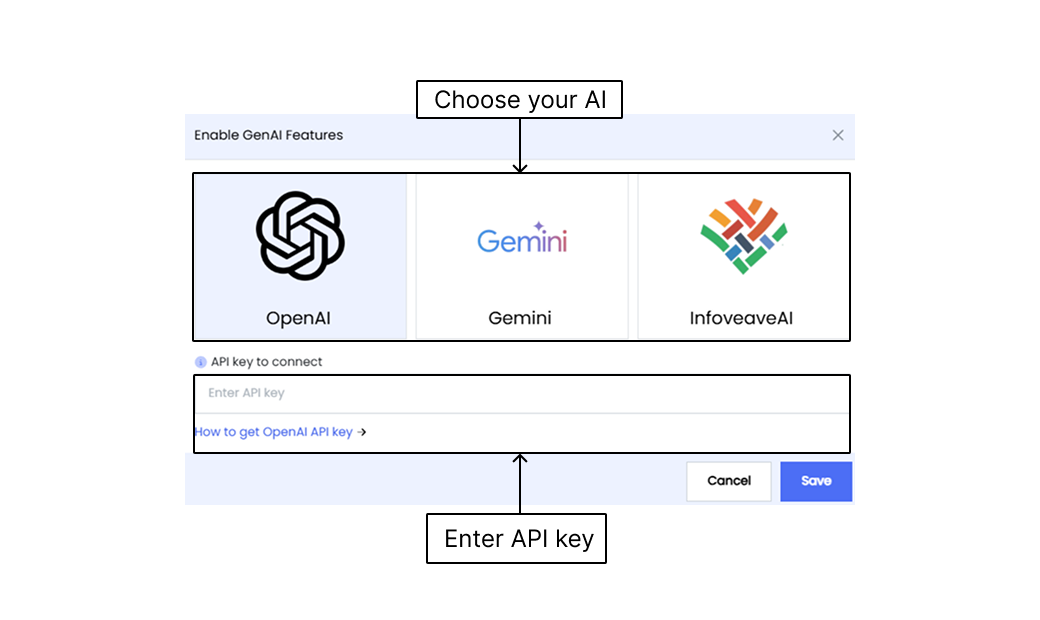
OpenAI Connect to OpenAI’s powerful language model to use advanced conversational AI and natural language processing.
Gemini Select Gemini to use its unique AI capabilities tailored to your specific use cases.
InfoveaveAI Integrate Infoveave’s proprietary AI service to use custom AI features developed by the platform.
API key to connect
Enter your API key to establish a connection with the selected AI. This key is essential to authenticate the service and retrieve responses.
Actions
Cancel Close this window without saving any changes.
Save Save your selection and API key to enable the selected AI service.
Choosing your journey
Get started quickly with a guided tour of the platform’s core features. Select a journey that matches your needs.
Automate Workflows
Learn how to build low-code workflows, transform data in real time, and efficiently schedule and monitor workflows. Automating your processes becomes easier.
Analyze Data
Import data to SciPyR, perform data exploration and analysis, and evaluate and run machine learning models. You can gain deeper insights and make data-driven decisions with ease.
Visualize Insights
Explore how to select Infoboard templates, link them to Datasources, and customize your visualizations. This helps you create impactful Infoboards to present your insights.
Manage Data
Understand how to build data collection forms, design custom layouts, and manage data entry. You can streamline your data management processes effectively.
Each of these journeys includes a Start tour button that takes you through interactive walkthroughs to explore the features step by step.
Explore How To Guides
Discover a collection of short, easy-to-follow tutorial videos designed to help you unlock the full potential of Infoveave. These videos cover essential tasks such as
- Creating a Microsoft SQL datasource.
- Creating a datasource using Microsoft Excel.
- Creating Excel report using Microsoft plugin.
- Creating Infoboard using an API.
- Creating an Infoboard using a query.
- Performing EDA with SciPyR.
- Getting started with Infoboard designer.
- Setting up conditional expressions.
These tutorials are ideal for you if you want to get hands-on experience with the platform quickly.
Continue learning
Take your learning to the next level with detailed resources that explore the platform’s advanced features.
Explore these resources to improve your skills and maximize your use of Infoveave.