Tiers
Tiers in Infoveave play an important role in helping you manage your data effectively. They ensure that sensitive information is protected and that resources are allocated appropriately based on the importance of the data. By assigning data to different tiers, you can apply specific policies, controls, and protections to each tier based on its classification. Tiers also help you prioritize your data management efforts. Additionally, tiers streamline data management processes such as data retention and disposal by providing clear guidelines for how long each tier of data should be retained.
Adding a Tier
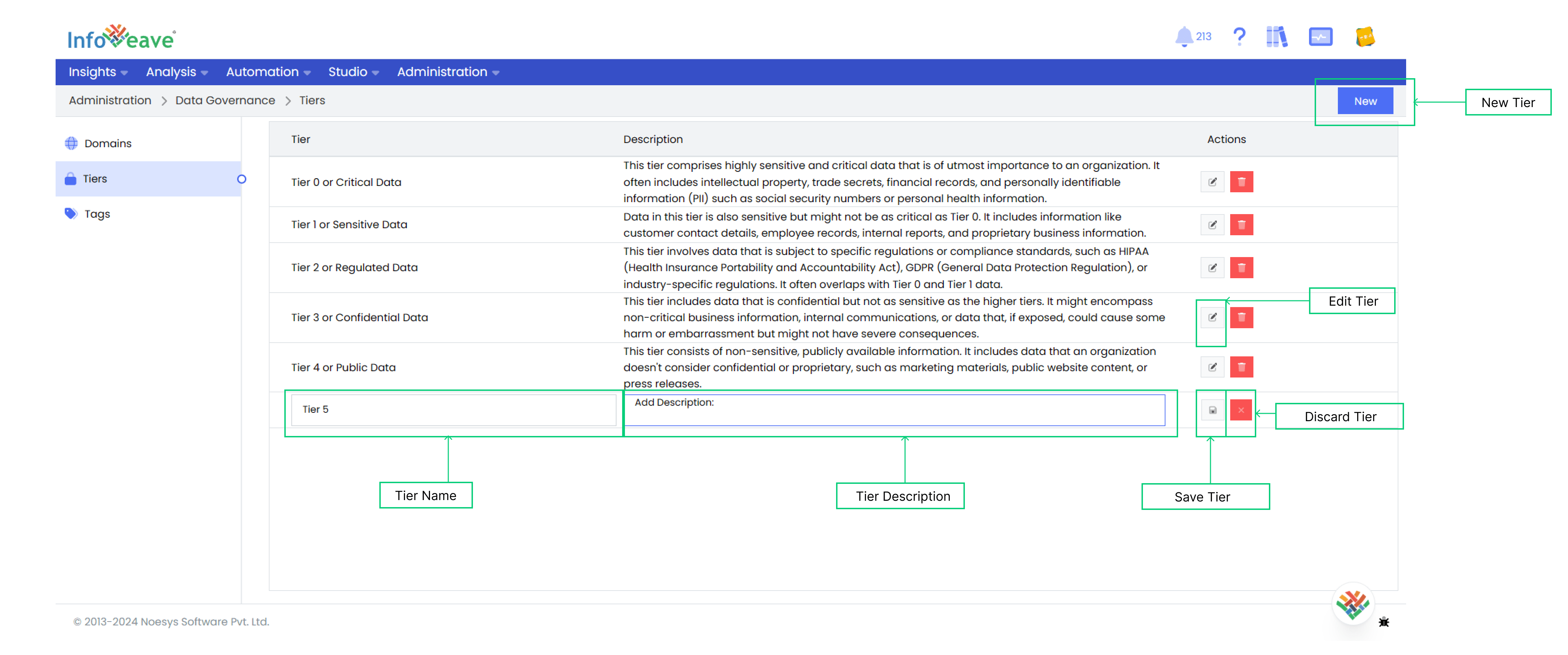
To define a new tier in Infoveave, follow the steps below.
- To add a new tier, navigate to Data Governance Tiers.
- Click on the Tiers tag on the left side panel of the screen. All tiers created, if any, will be visible under Tiers.
- Click on the New button to add a new tier.
- Enter a unique tier Name that reflects the nature of the data it will encompass.
- Provide a detailed Description outlining the purpose or scope of the tier.
- Click Save to incorporate the new tier into the system.
- For an existing tier, you can edit the information or delete it by selecting the respective actions.