Tags
Tags help you organize and categorize Infoveave assets by assigning specific attributes or characteristics. Tags offer a flexible way to label items, helping you manage the assets effectively. You can use tags to categorize items based on a wide range of attributes such as status, priority, topic, or any other relevant characteristic. Tags allow you to quickly filter and analyze data, helping you gain valuable insights and make informed decisions.
Adding a Tag
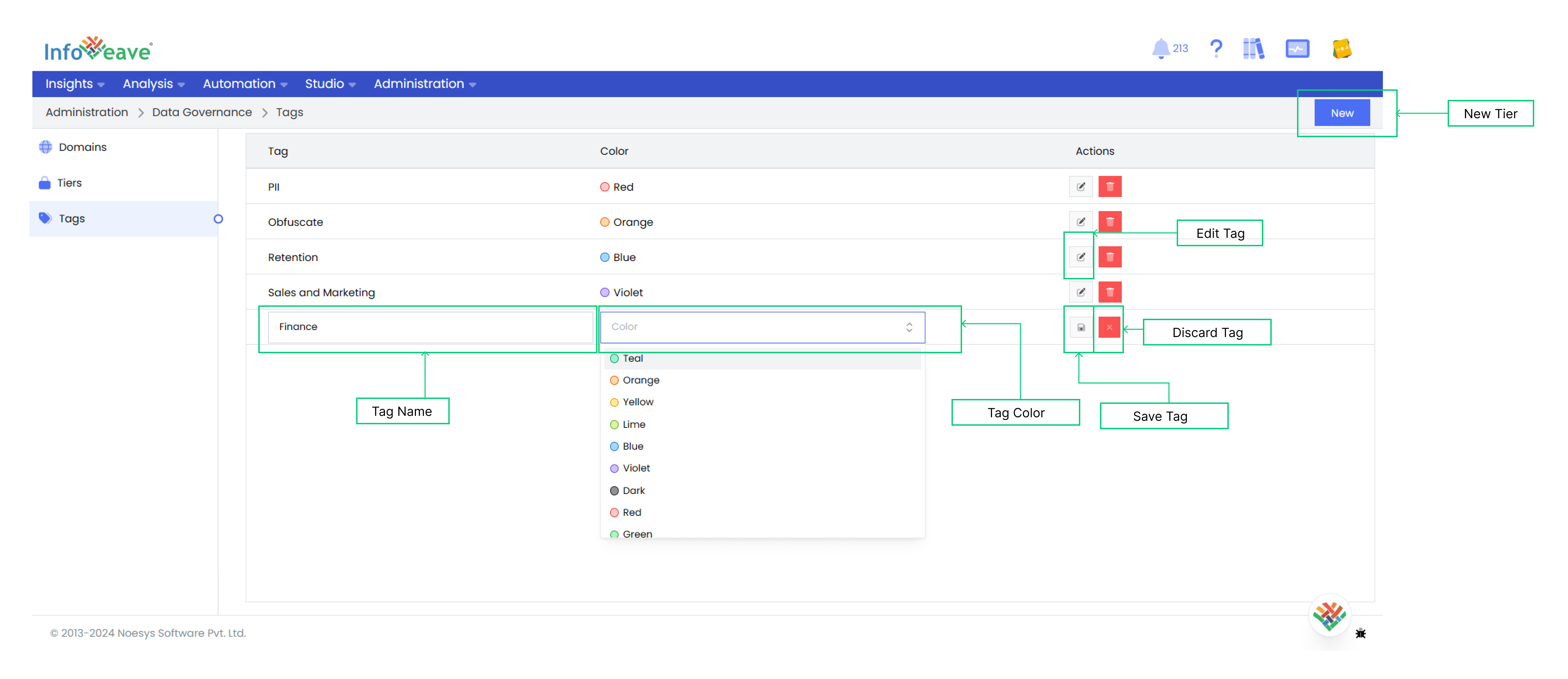
To define a new tag in Infoveave, follow the below steps.
- To add a new tag, navigate to Data Governance Tags.
- Click on the Tags section on the left side panel of the screen. All tags created, if any, will be visible under Tags.
- To add a new tag, click on the New button.
- Enter a unique tag Name that reflects the nature of the data it will encompass.
- Pick a unique Color for the tag.
- Select the Behaviour for the tag.
- Click Save to incorporate the new tag into the system.
- For an existing tag, you can edit the information or delete it by selecting the respective actions.