Infoveave Version 8.0.0 brings significant changes and improvements to your data automation, analysis and data management experience. Version 8.0.0 covers the major changes introduced to Infoveave including the key enhancements and new functionalities.
Released on: September 2023
New Features
- Infoveave 8.0.0 has a new and modern look! We updated colors, fonts, and styles for a fresh appearance. The design is more appealing, fonts are easier to read, and everything is streamlined for a consistent and intuitive experience.
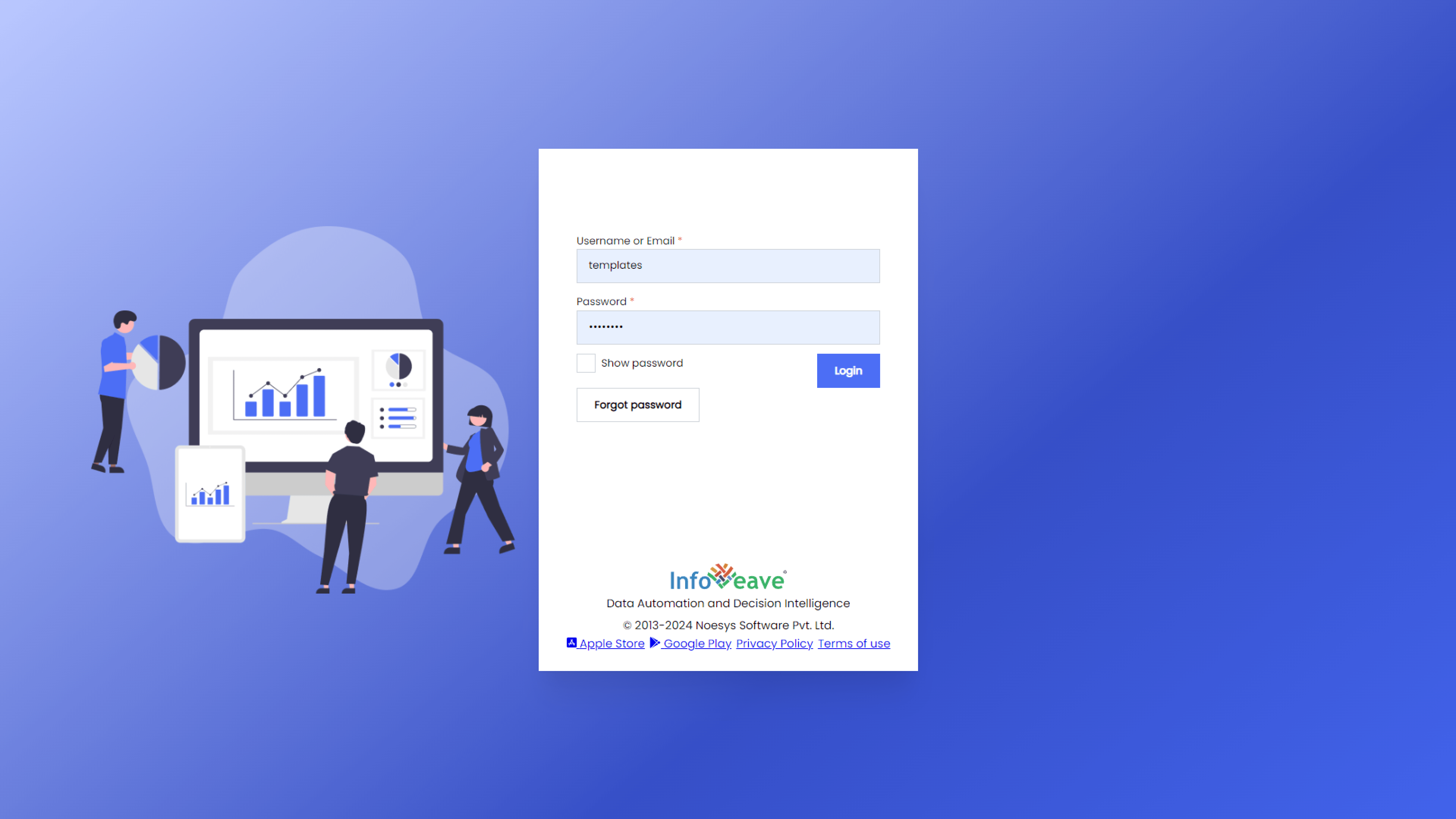
- Springboards Beta
- We are introducing Springboards as your landing page in Infoveave. They give you an overview of important workflow stats, favorite Infoboards organization-wide Infoboards. Plus, they welcome you with a friendly message.
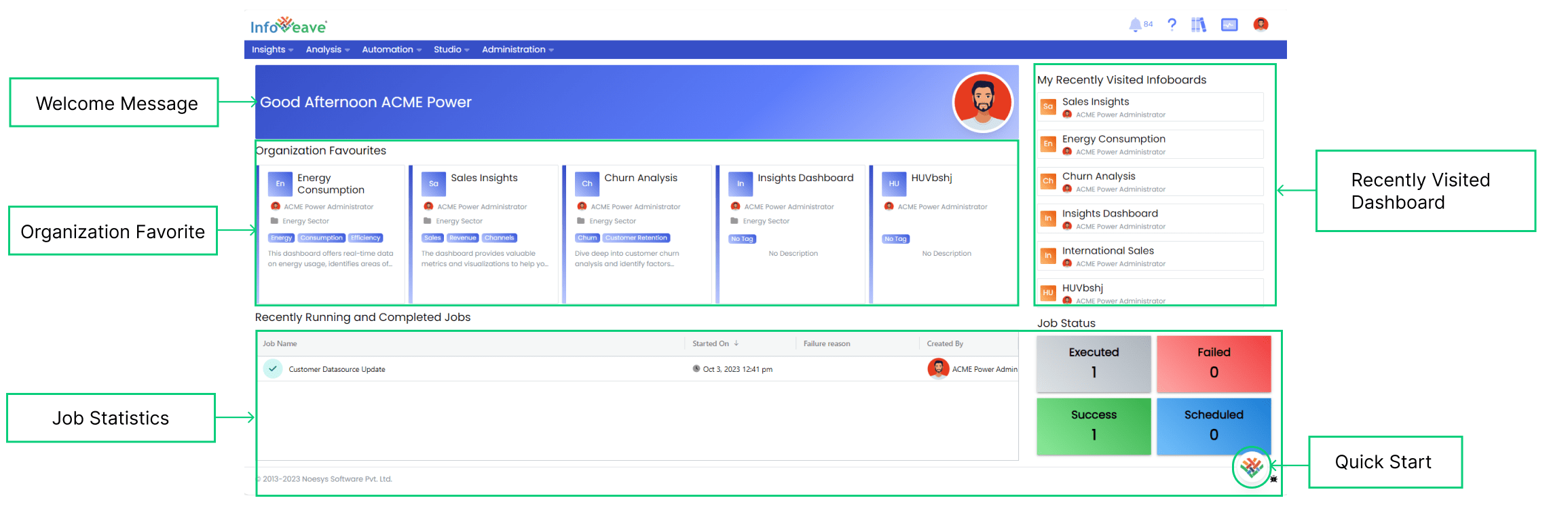
- Designer Infoboard Beta
- Infoveave now allows you to design your Infoboard in a more appealing style with the new Designer Infoboard. You can bring your creativity and imagination to deliver the data insights in the best storytelling style.
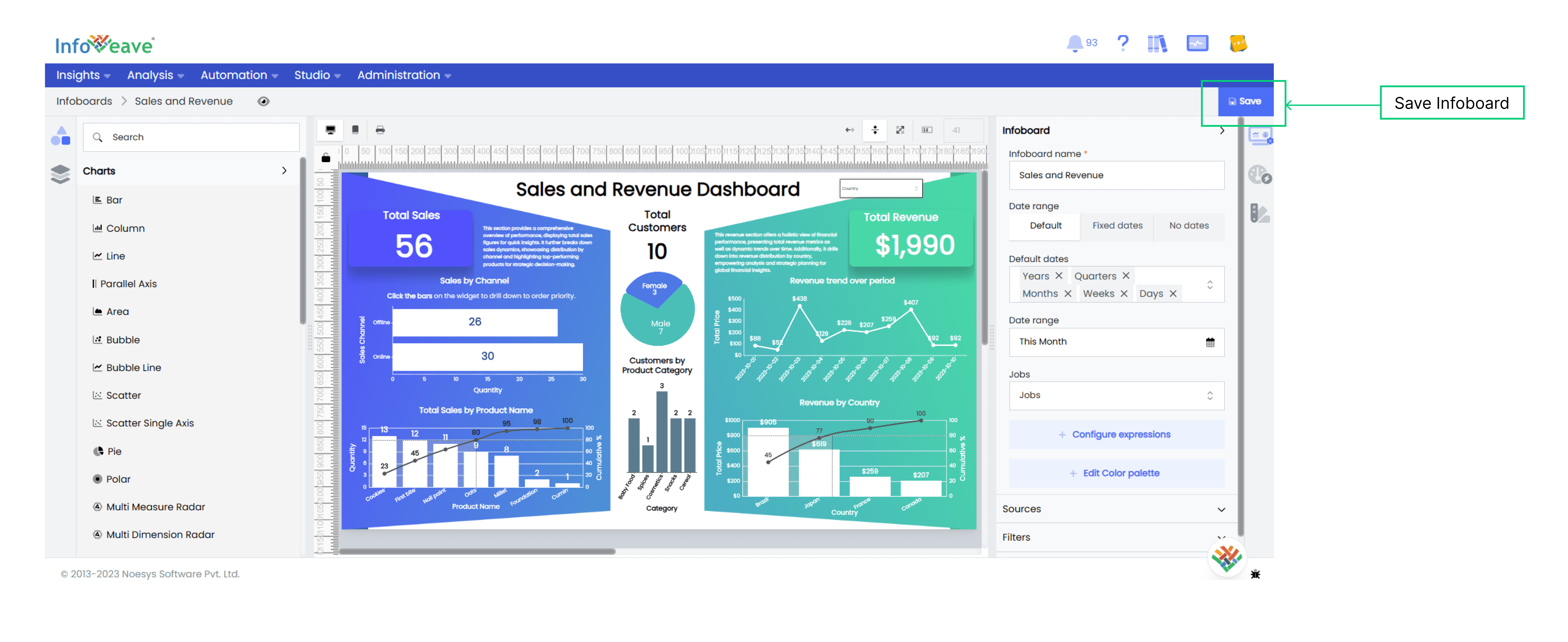
- Infoboard Templates Early Access
- Introducing Infoboard Templates, an innovative feature designed to revolutionize data visualization within Infoveave. It provides users with a selection of predefined Infoboard templates, to ease the Infoboard creation process.
- The Infoboard templates are accessible from Insights, Infoboard, and Quick Start.
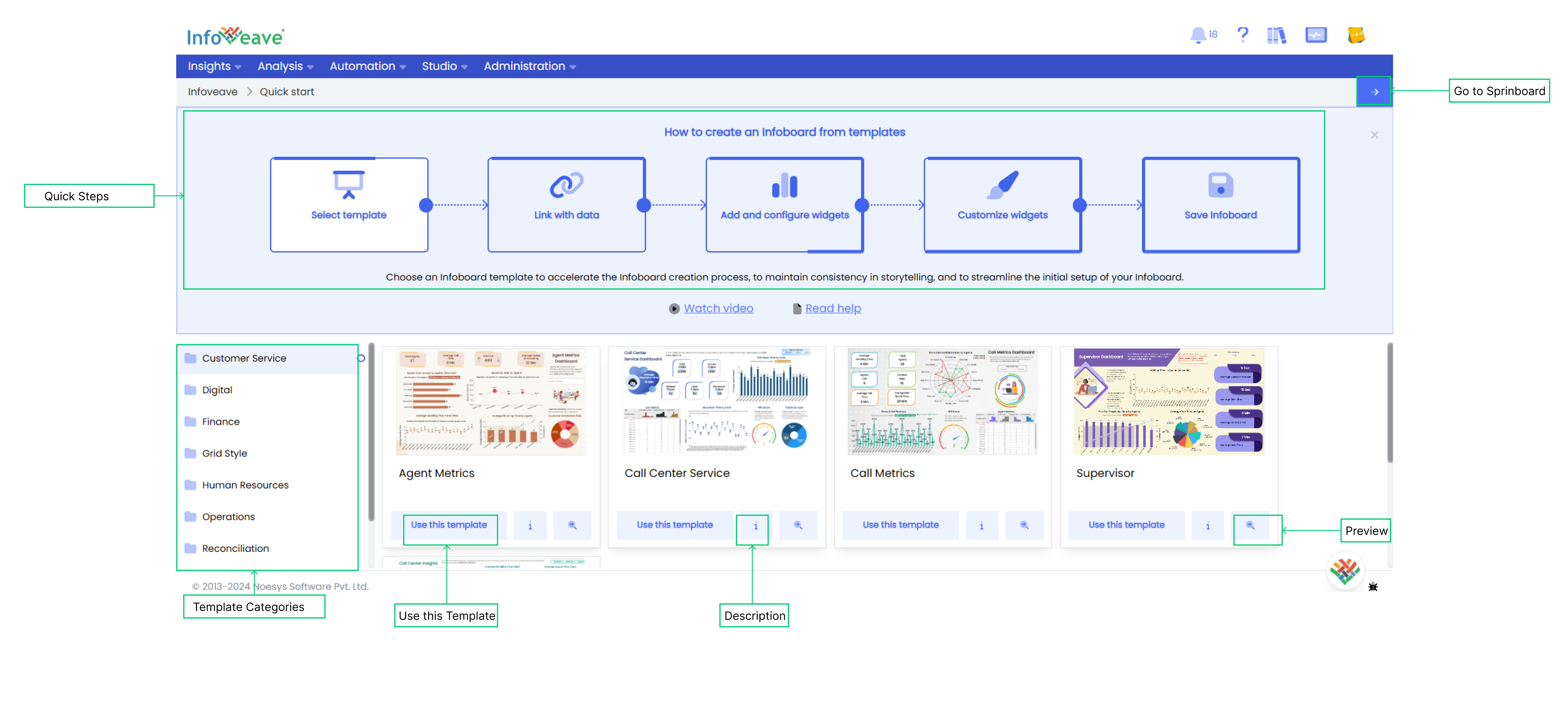
- Grid Layout
- Infoveave Version 8 supports the grid layout feature from Version 6, allowing for a seamless transition. Existing Infoboards created in Version 6 can be edited and worked on in the new version, ensuring continuity and ease of use.
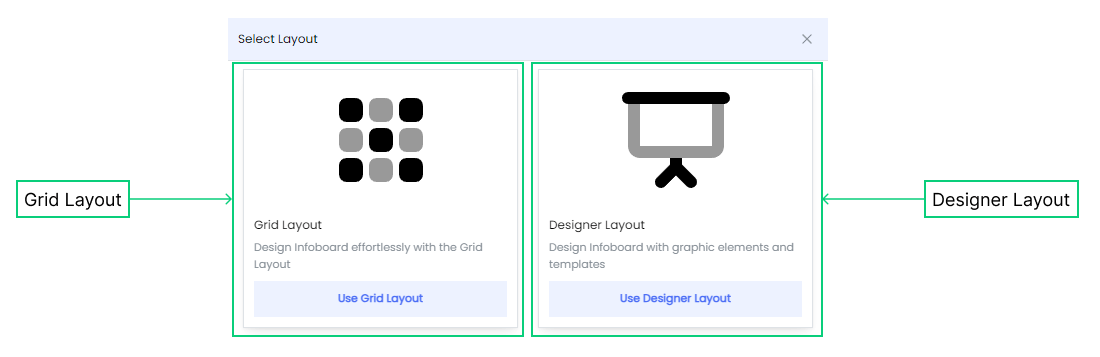
- New Catalogue Design View
- The catalogue design has been improved for better visibility and overview of available Infoboards, Reports, Workflows, and NGauge forms. With its intuitive interface and streamlined navigation, you can efficiently manage and leverage the full potential of Infoveave, improving productivity.
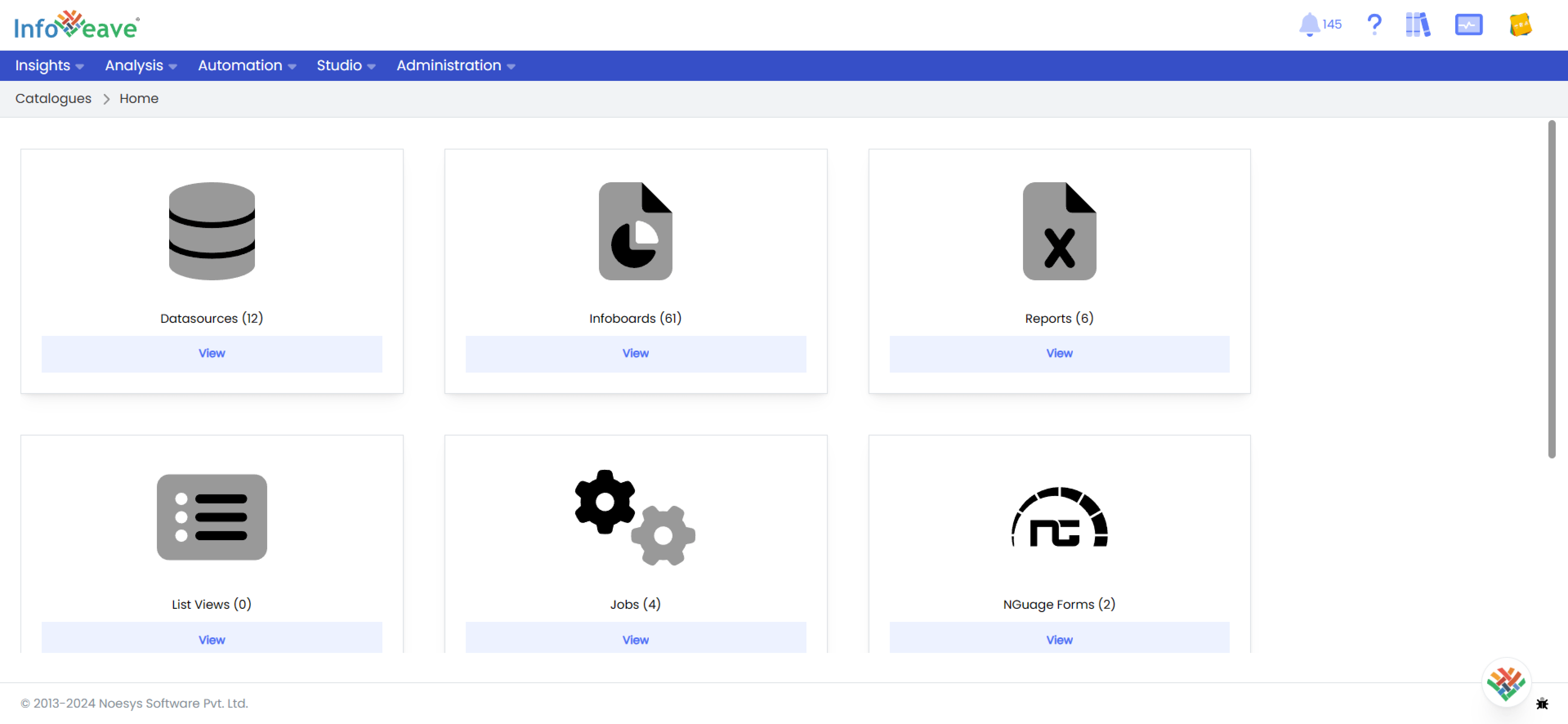
- Grouping of Widgets
- Optimize your design workflow by grouping elements in the Designer Infoboard to enhance your user experience and streamlines the design process. This feature allows you to organize and manage complex Infoboards more efficiently. By grouping related elements together, you can easily navigate and manipulate layers, improving the overall clarity and maintainability of the data visualizations.
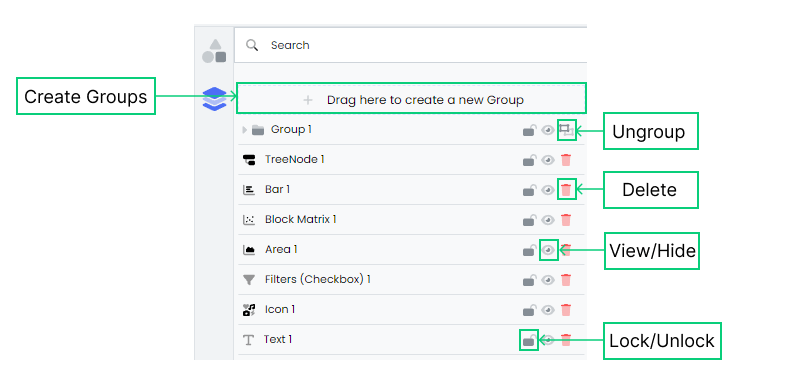
- Widgets Drag and Drop Feature
- We are introducing the widgets drag and drop feature to your Infoboards. Infoveave now allows you to simply drag and drop the widgets onto the canvas. It simplifies the Infoboard creation process and is intended to promote a seamless user experience.
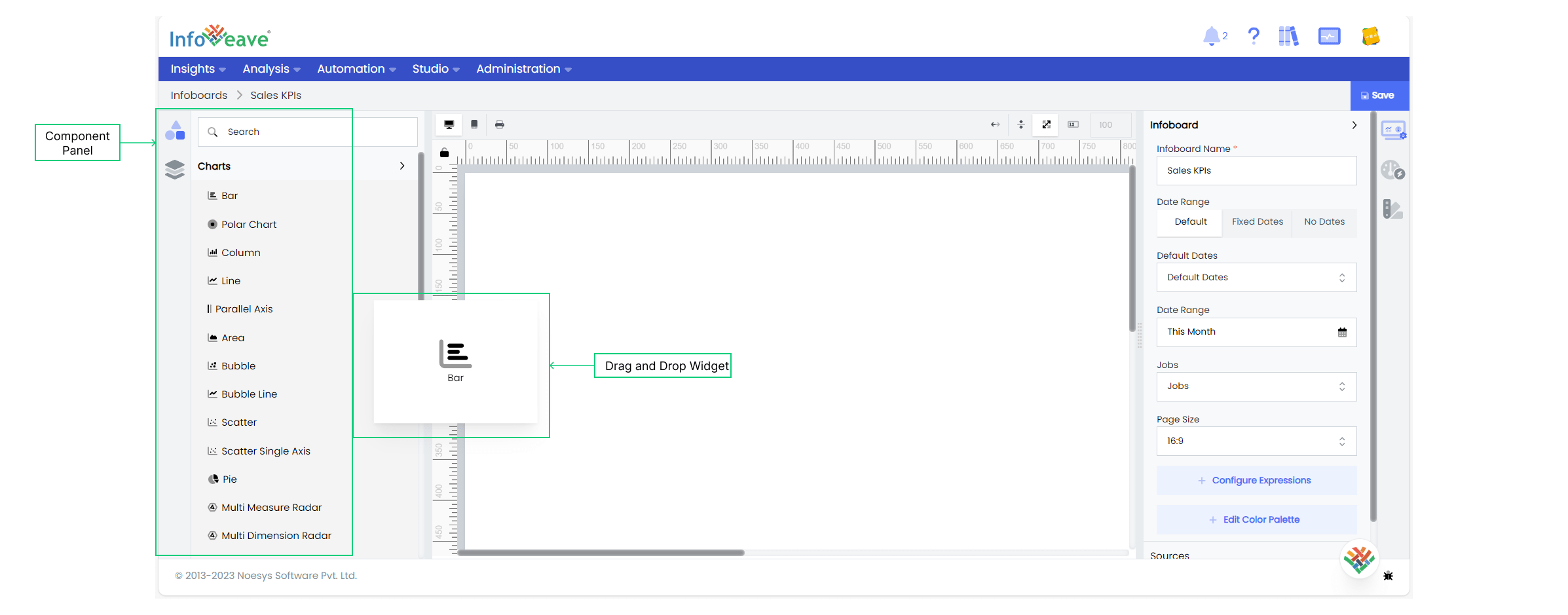
-
Enhanced Workflow Automation Security
- To ensure an enhanced security and control over the data automation workflows, we are introducing Move to Production and Move to Draft features. By leveraging role-based access controls, Infoveave ensures the integrity and confidentiality of your data automation processes.
-
New Workflow Configuration Layout
- Experience an enhanced workflow configuration design layout. The updated design simplifies the process of defining workflow parameters, scheduling, and managing dependencies, making it easy to set up and manage the automated processes.
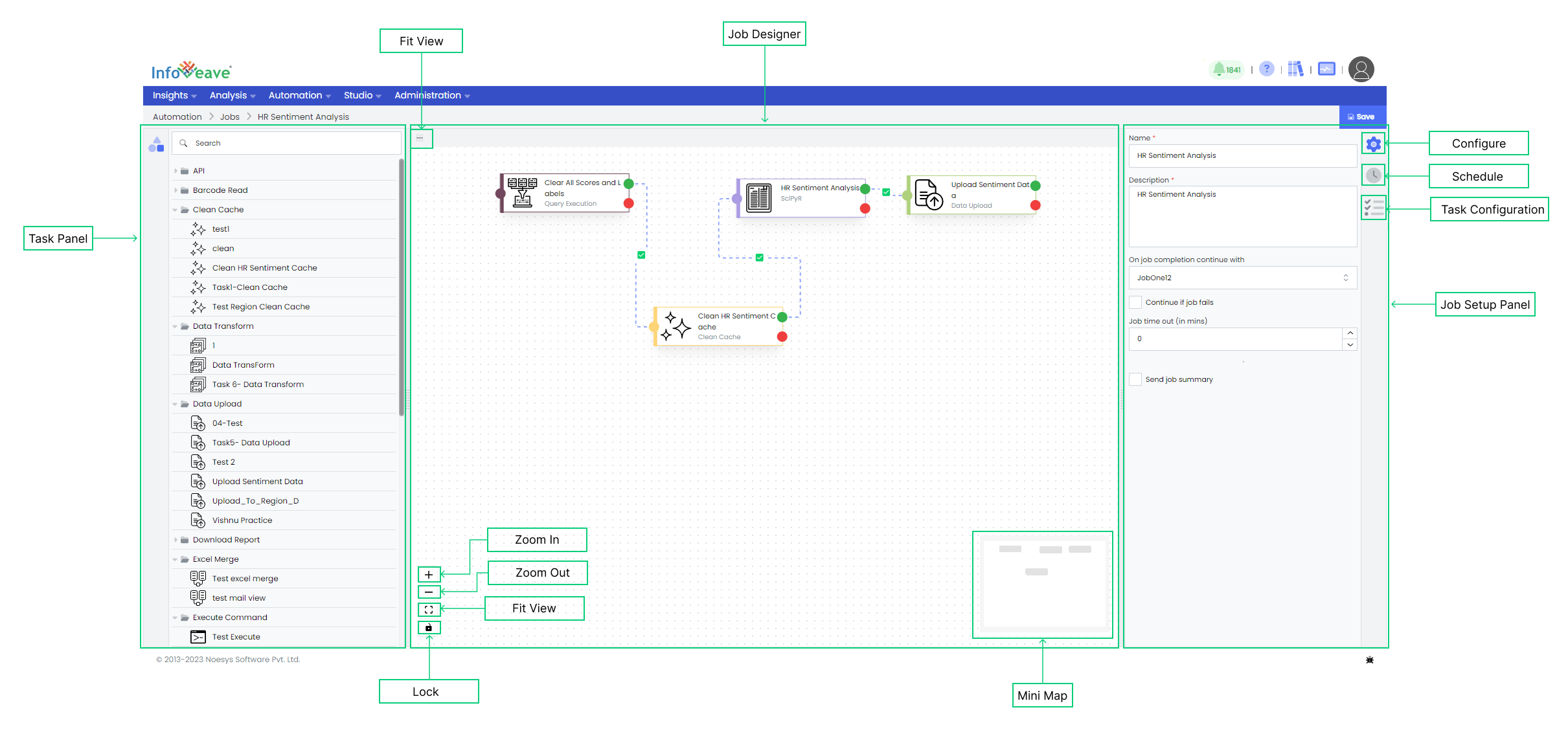
- List and List View for Datasources
- Leveraging powerful SQL-based queries and data mapping capabilities, we are simplifying the Datasource creation with the List and List View feature. With this improvement, you can create comprehensive lists and easily display data from various Datasources, enhancing data exploration and analysis capabilities.
Enhancements
- Catalogues Beta
- Alphabetical Organization: The elements within the catalogues are now organized alphabetically making it easier to locate specific elements.
- Search Functionality: The addition of a search option gives you the additional hand in quickly find specific elements within the catalogues.
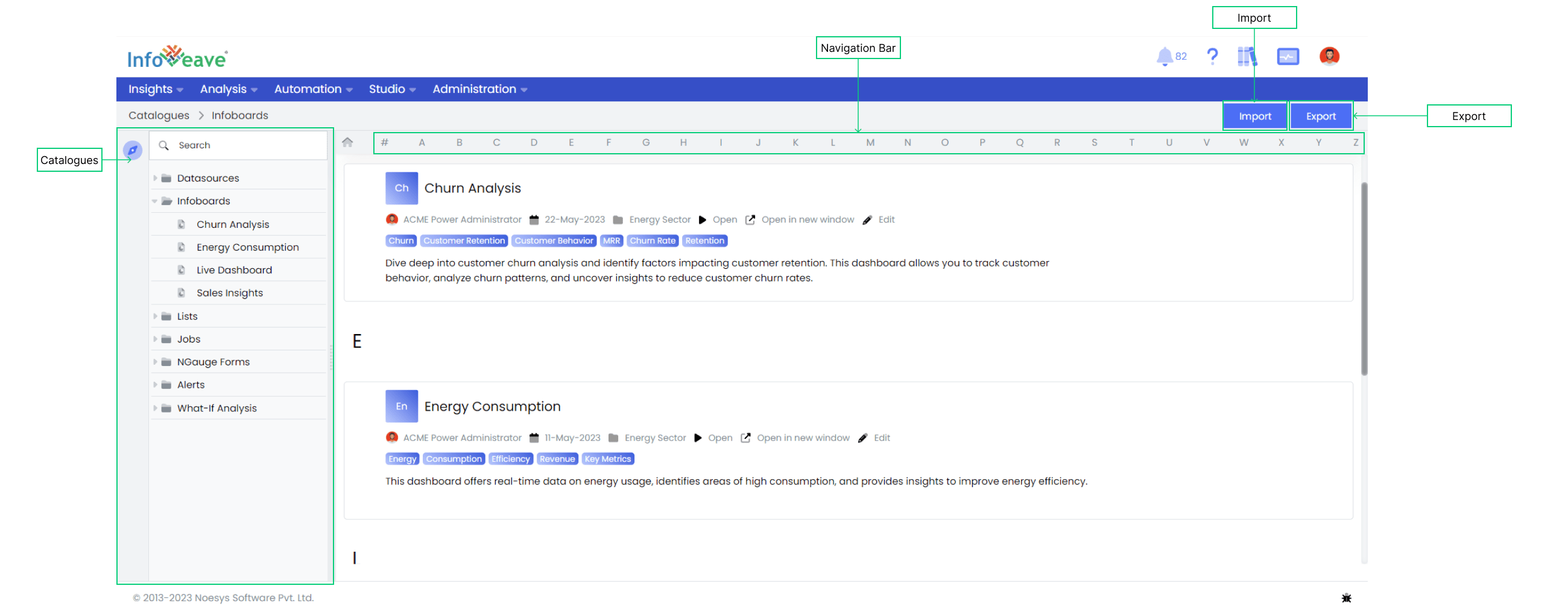
- Assest Share Modal
- In the recent update, we have simplified the Infoveave share modal. This means that sharing assets, with your team is now easier and more streamlined, making it simpler for to share Infoveave assets.
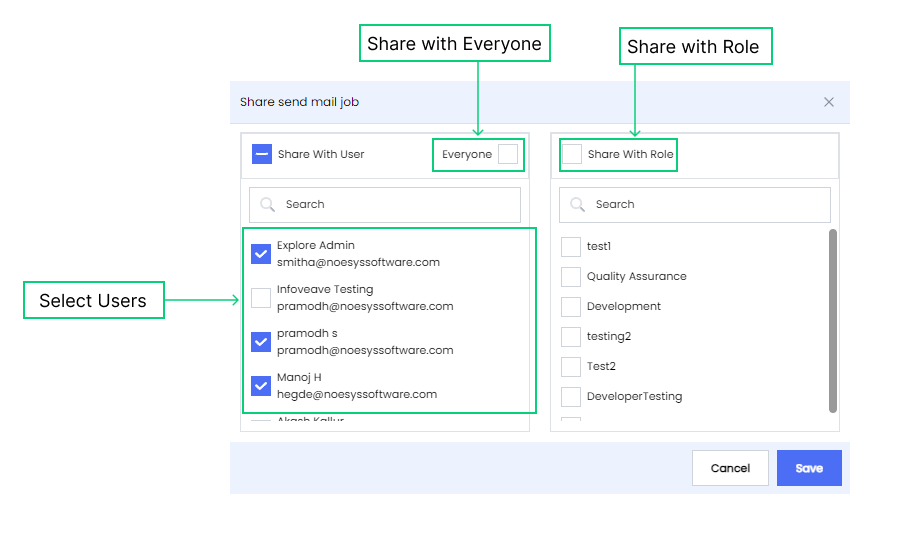
- Delete Infoveave Assets Modal
- We have improved the delete modals across the entire platform. Now the system will ask for confirmation by requesting to enter the asset name. This added step ensures a more careful deletion process.
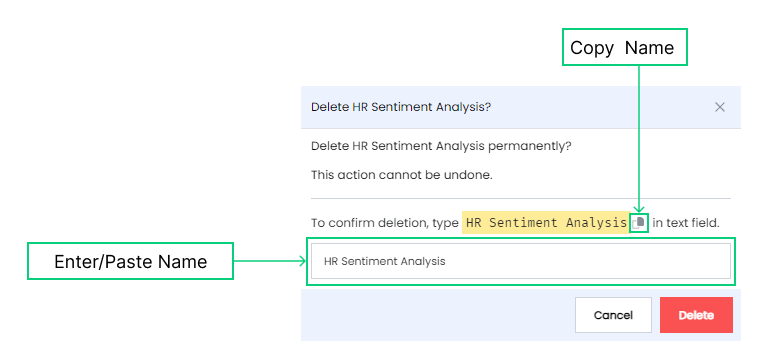
- Notifications
- The new notification update brings a fresh and modern look to the notifications interface, making it easier to stay informed and connected with important updates.
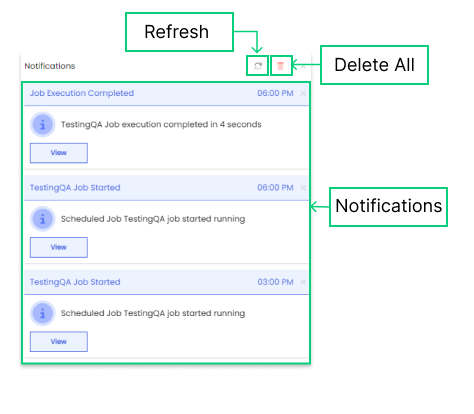
- Insights Layout Design
- The Insights layout section has been upgraded with new layout that showcases Infoboards, Reports, and Lists, in a more structured and organized manner. The tab view option has been retained, providing flexibility in how you organize and present your assets.
- We have updated the names of certain features under Insights compared to Version 6. Specifically, My Infoboards is now called My Workspace, and Shared Infoboards is now referred to as My Organization.
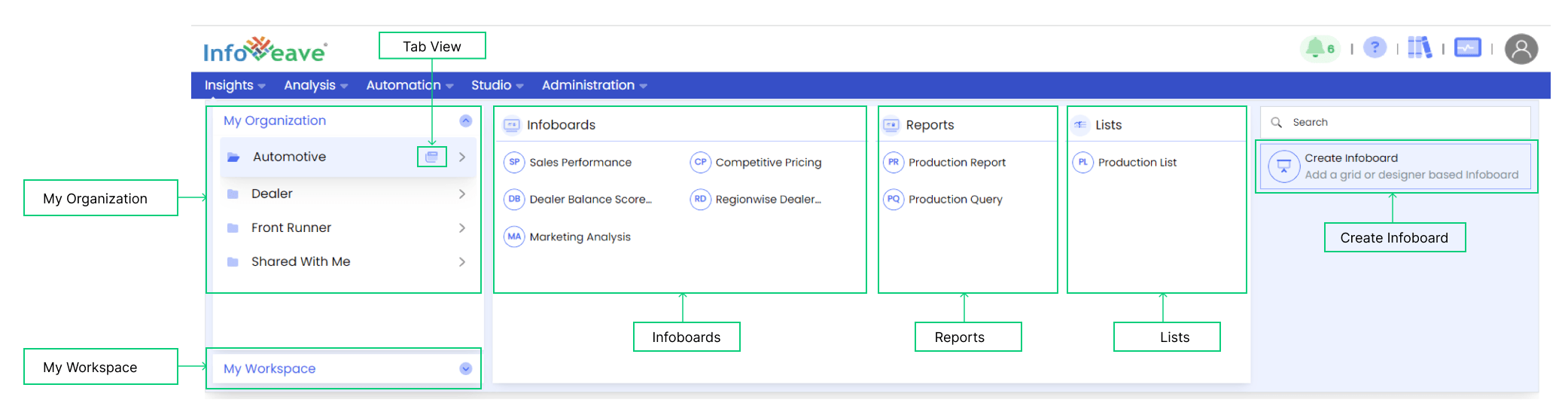
- Mouse-hover Tooltips and Descriptions
- The Infoveave version 8.0 now supports the mouse-hover tooltips and descriptions within the Insights section.
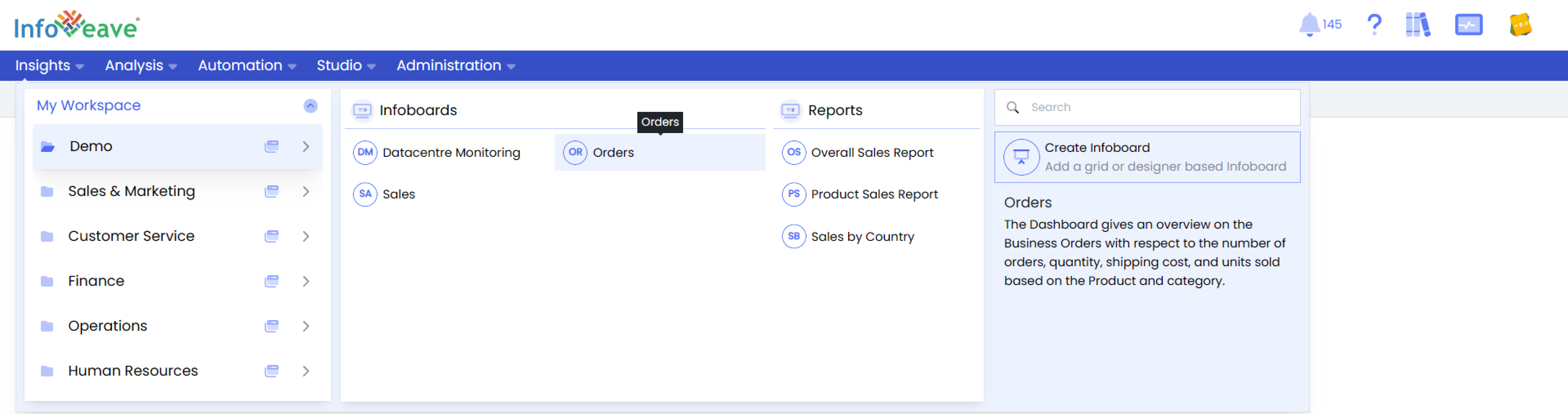
- Multi-Source Option Beta
- You can now access and integrate data from multiple sources such as Infoveave Datasource, Query Source and Raw Data directly within the Designer Infoboard. The feature allows you to combine and analyze multiple set of data more efficiently for better insights.
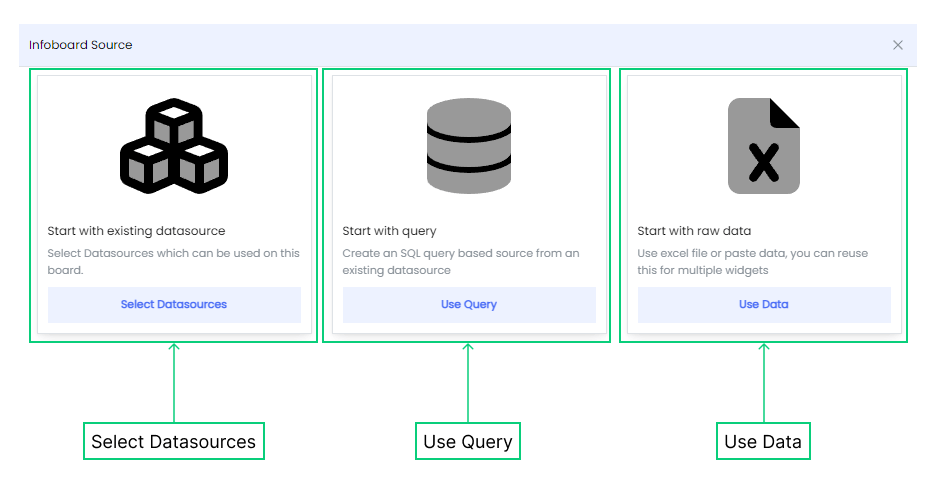
-
Component Widgets
- Infoveave now offer a set of component widgets such as Shape, Icon, Image, Text, and Diagram to enhance the interactivity and functionality in your Infoboard.
-
Widget Layering
- Now you can layer one widget over the other in the Designer canvas in a way that suits your preferences, making your Infoboards efficient. This not only optimizes space utilization but also allows for a more comprehensive and engaging presentation of your data.
-
Widget Alignment
- Achieve precision in your Infoboard presentation with the Widget Alignment feature. The new feature allows to align widgets exactly the way you want, creating clean and professional-looking Infoboards.
-
Color Palette
- Discover an upgraded Color Palette in our latest update, offering a wide array of options to customize your measures and dimensions color that resonate with your Infoboard style. This enhanced palette also provides you with the flexibility to assign icon to individual measures and dimensions in your Datasource.
-
Improved Widget Customization
- Experience heightened customization capabilities with our latest improvements. This update brings you advanced customization options, allowing for a more personalized and user-centric Infoboard-building experience.