Version 8.2.0, released in November 2023, covers the major changes introduced to Infoveave including key enhancements, new features, and bug fixes.
Released on: November 2023
New Features
Board Expressions Early Access
- We are excited to bring you Infoveave Board Expressions. This feature allows you to set up custom rules for widgets in your Infoboard, enabling dynamic data visualizations based on specific conditions.
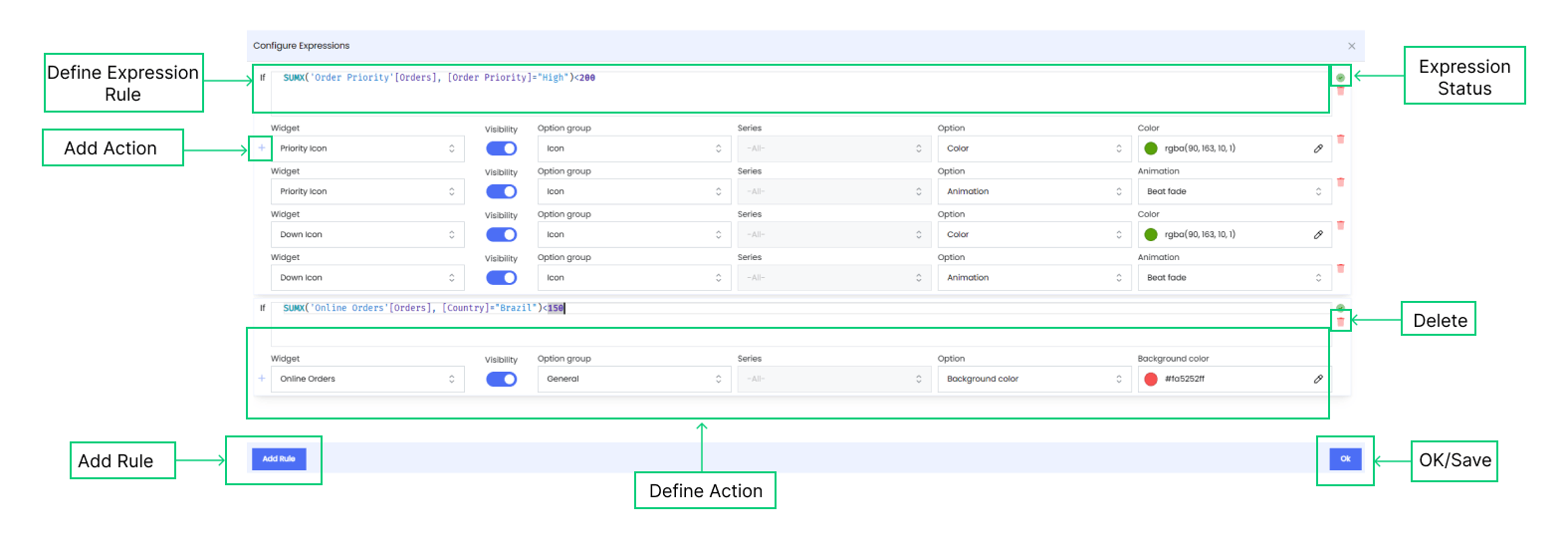
Widgets
We bring onboard a set of new dynamic and powerful date widgets to enhance Infoveave data visualization capabilities. The new widgets include
- Infoveave Date Picker
- Date Range Slider
- Quick Date Filter
- Multi Variate Bar
- Multi Variate Column
- Multi Variate Line
- Multi Variate Area
- Multi Variate Pie
Enhancements
Board-Level Filters for Raw and Query Sources
- Infoveave Version 8.2.1 introduces the ability to set up fixed filters at the Infoboard level for both Raw and Query sources.
Widgets
- Pie, Chord, and Sunburst Charts now support the display of percentage contribution. This enhancement provides with additional insights on the proportional contribution of each data segment within these chart types.
- Infoveave introduces Multi-Variate Charts helping you visualize and analyze multiple variables simultaneously.
- Add Action feature is introduced for the component charts. You can now incorporate actions, enhancing interactivity and user engagement on the Infoboard.
- Pivot Table functionality expands the support for a tree layout in row headers. This feature is intended to provide the hierarchical display of data within Pivot Tables.
- The Summary Table title now supports line height customization. It allows you to adjust the line height of Summary Table titles, for a visually pleasing presentation of summarized data.
- You can now personalize the Pivot Table headers and totals, tailoring the presentation of data.
- Label editor now support the Hex code in edit label, along with the option to remove label background color.
- Pivot Table functionality expands with support for a tree layout in row headers. This feature provides the hierarchical display of data within Pivot Tables.
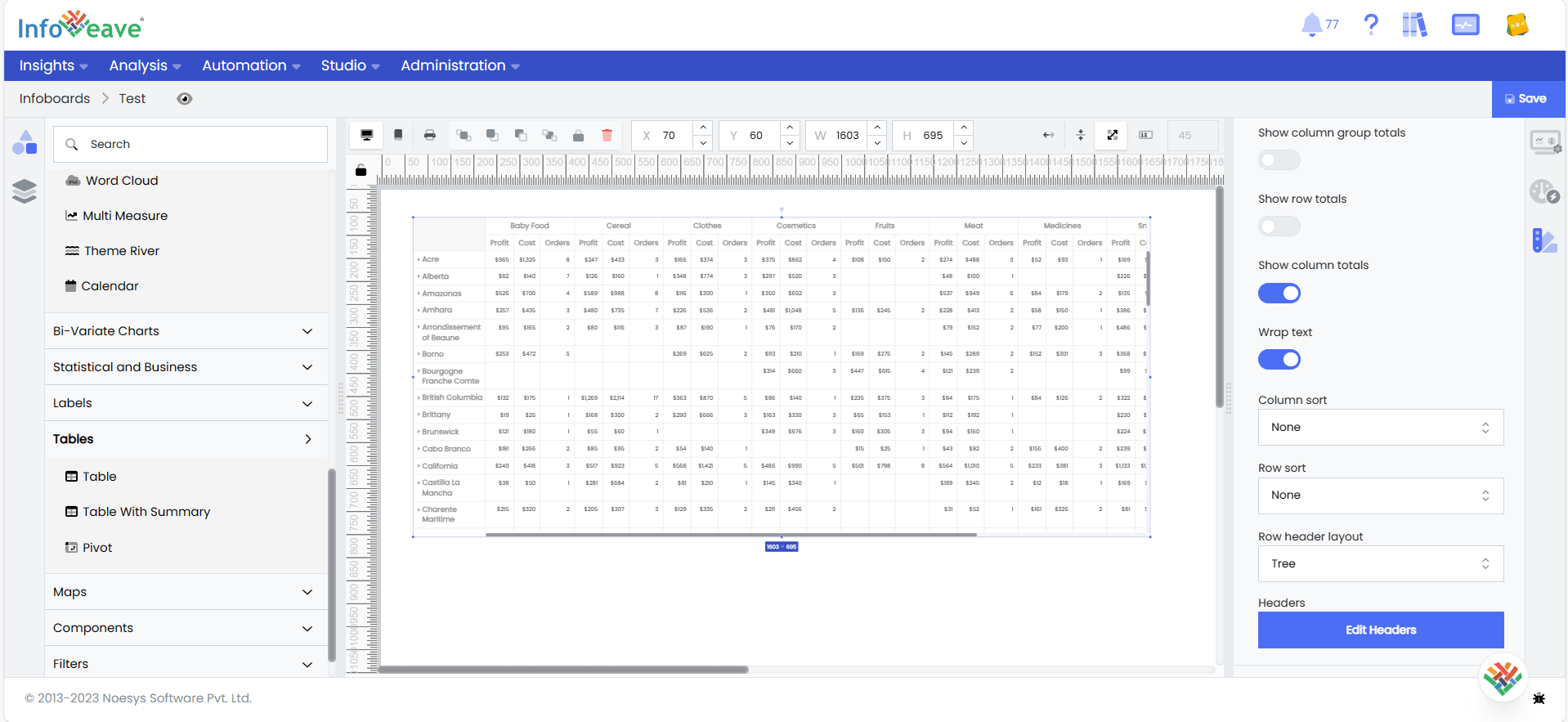
Server Statistics in Control Center
- Stay informed about server performance with the introduction of Server Statistics in the Control Center. Track Infoveave CPU Utilization, Processor Count, and Memory Usage, including both Infoveave and system memory.
NGauge Forms
- NGauge forms now offer enhanced functionality by supporting child forms. It allows for more complex and structured data entry processes within a single form.
- NGauge forms supports from customization feature. It helps you set the view of your NGauge form according to your preferences.
- streamlines your data capture process seamlessly with the added convenience of auto submission of Child NGauge on barcode scanning.
Database Connectivity
- Infoveave now supports monitoring the status of open and closed database connections, ensuring efficient and optimized database management under control center.
Infoboards
- Tooltips have been introduced to Infoboards, offering a quick view of Infoboard rendering speed.
- Infoveave introduces the ability to link reports directly to any widget within your Infoboard
- Infoboard page size option is moved out from under Infoboard in the Customization panel to a new section called View option.
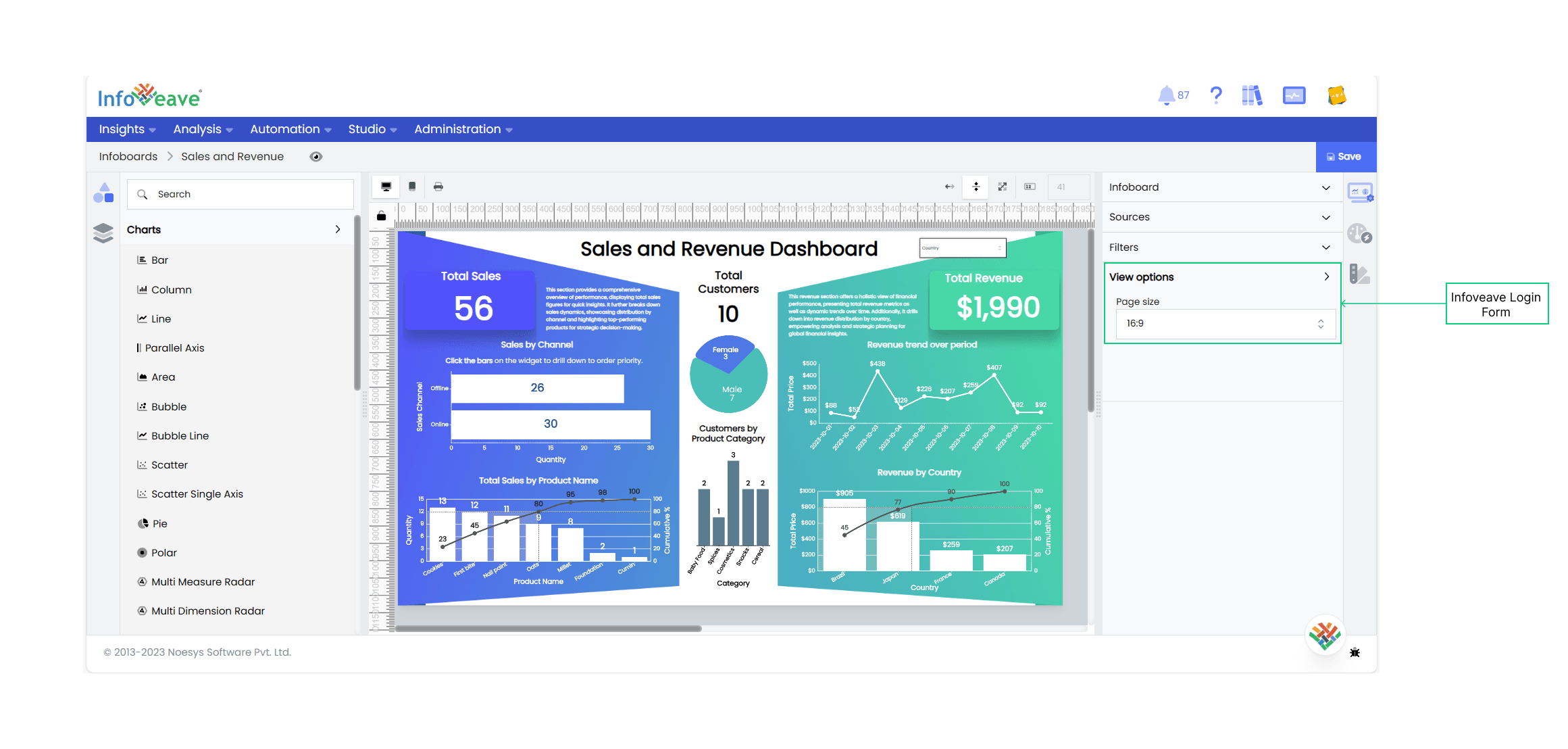
Bug Fixes
Widgets
The bug causing duplicate labels on Map widget has been resolved, ensuring accurate representation of geographical data.