Automate workflows
Fetch Excel files from remote locations and upload to a database
- Configure and validate source connectionsAdd 'FTP' & 'Azure' storage activities. Setup the connections and specify working directories to download Excel files
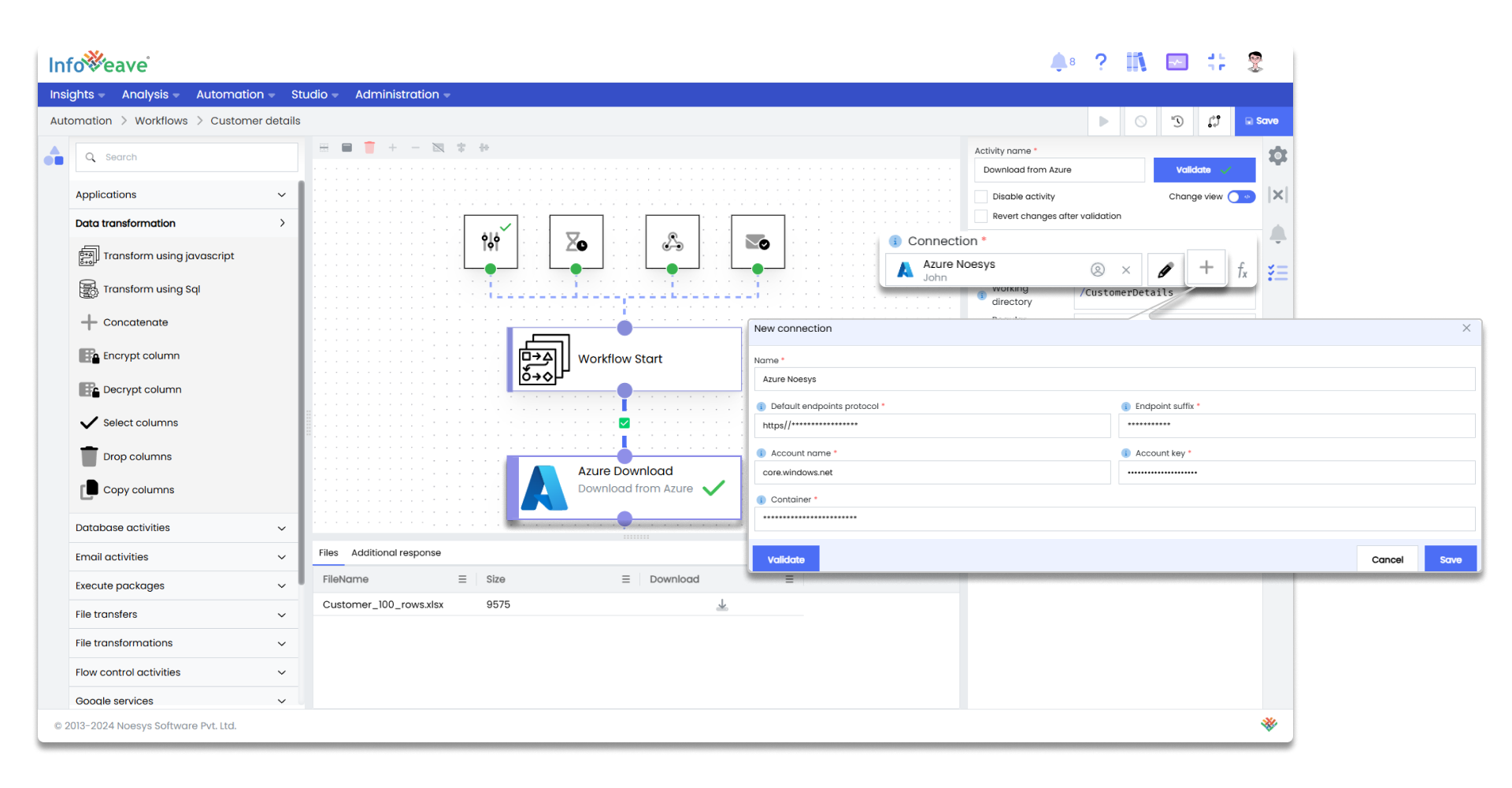
- Merge downloaded filesMerge downloaded Excel files from 'Azure' and 'FTP' into a single file, using 'Read Excel File' activity
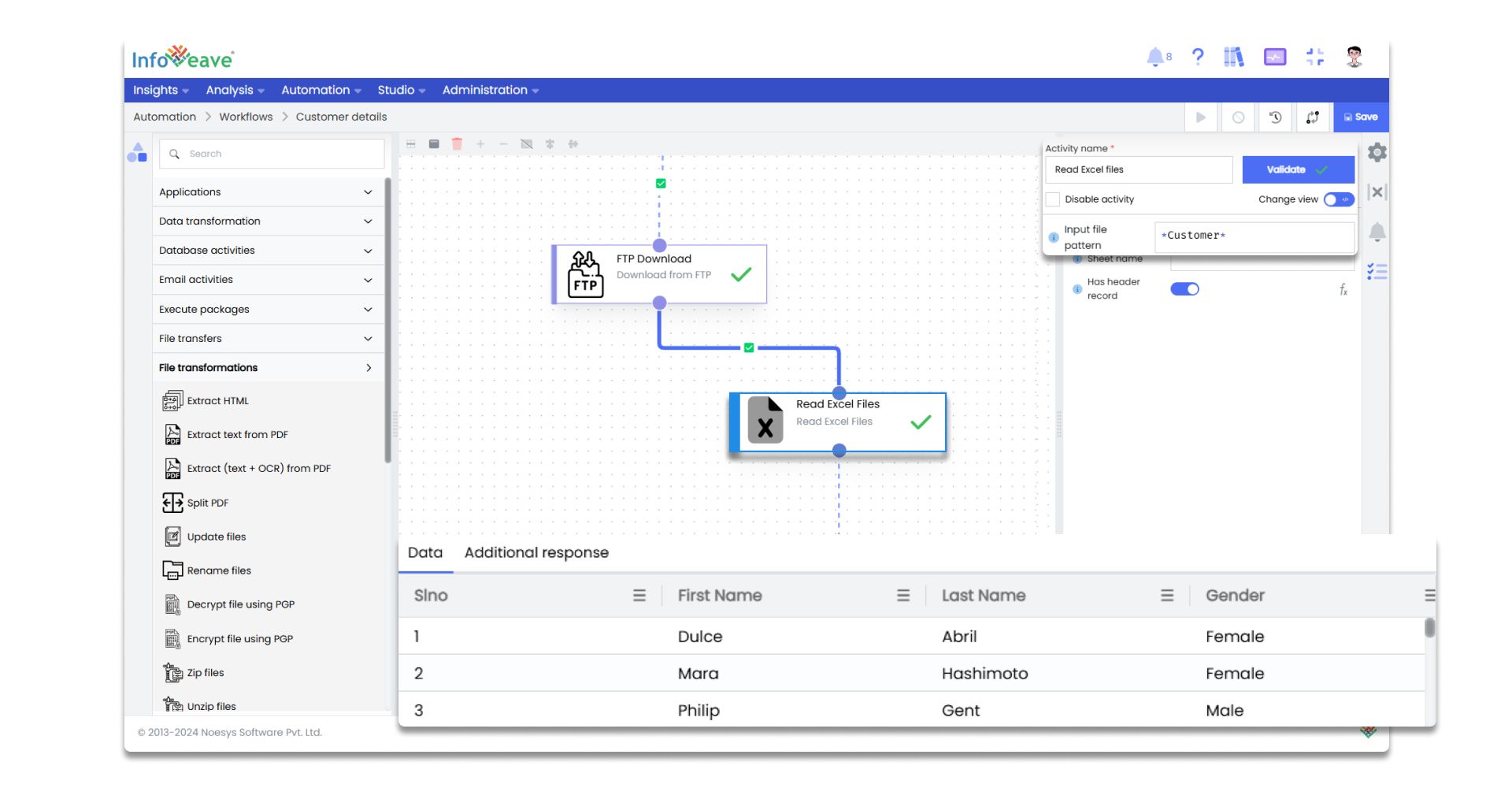
- Data transformation on merged filesUse 'Concatenate' activity to add new column that concatenates two existing columns

- Upload transformed file to destination databaseSetup the 'Oracle' connection, specify tables, and map columns

- Setup automated workflow summary notificationEnable 'Send Workflow Summary' for email notifications on automated workflow execution
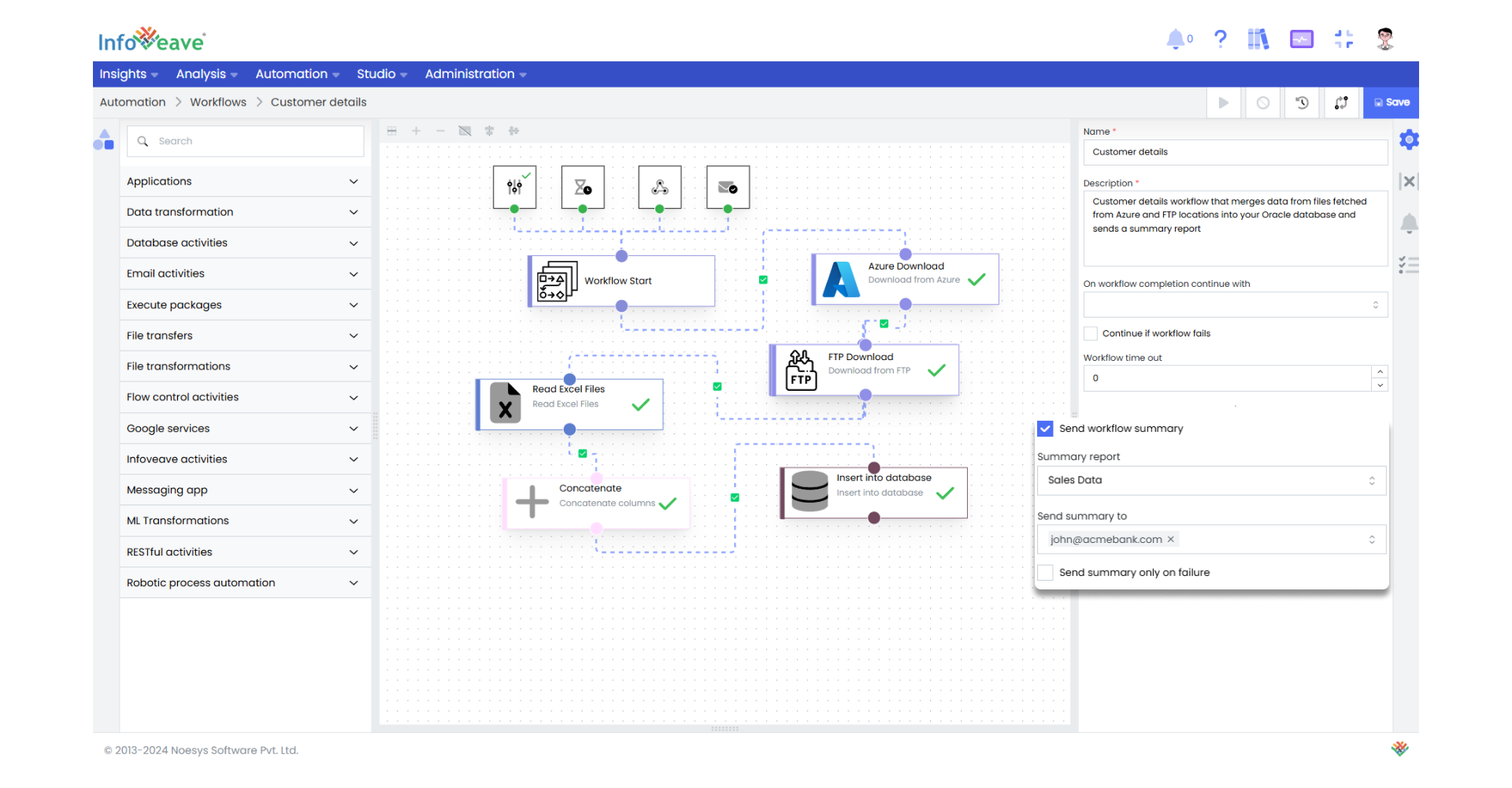
- Schedule and monitor workflowsSchedule or setup 'Webhooks' and 'Emails' to trigger workflows
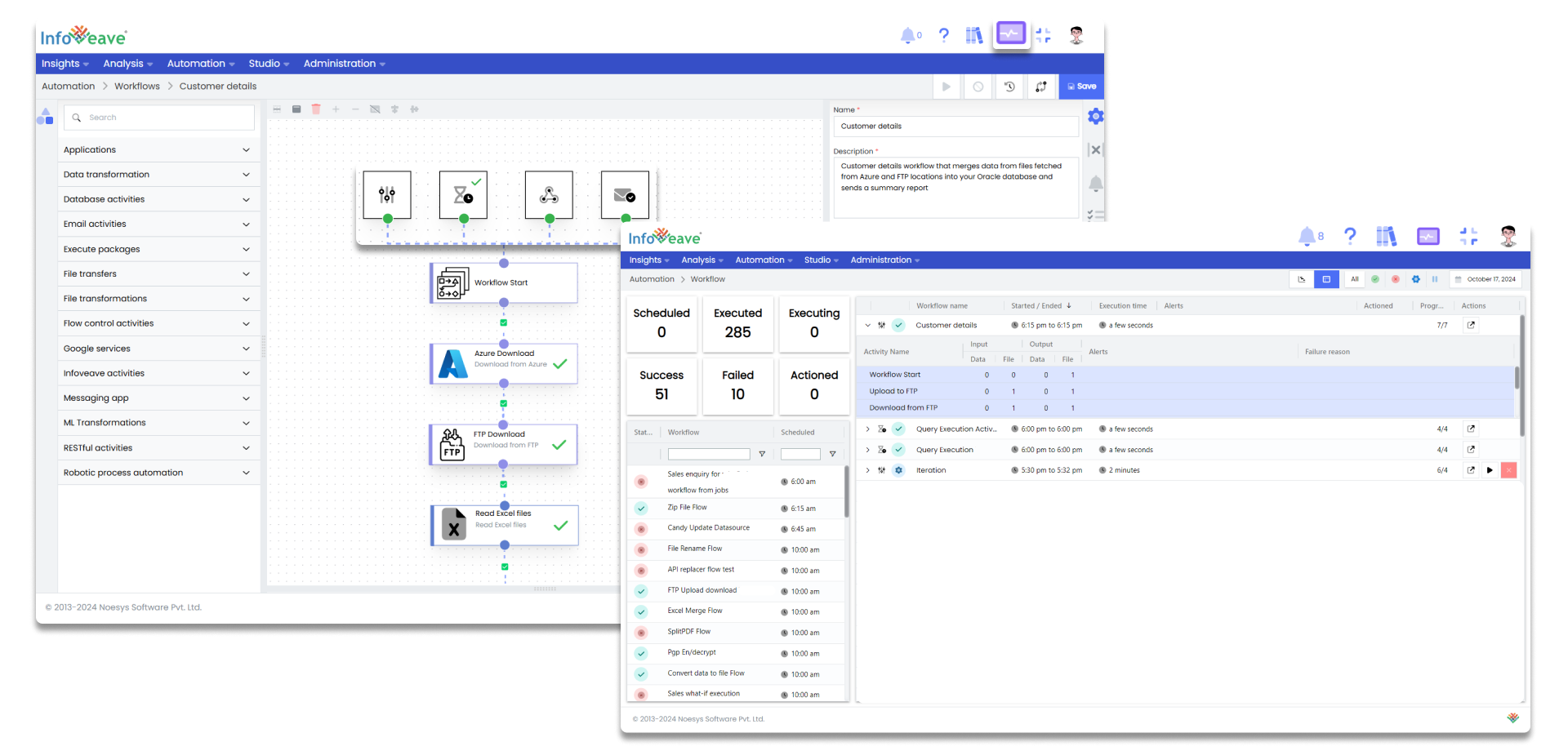
- Done